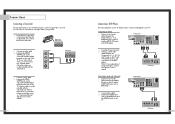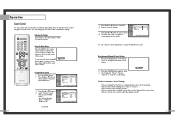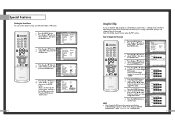Samsung HLN5065W Support Question
Find answers below for this question about Samsung HLN5065W - 50" Rear Projection TV.Need a Samsung HLN5065W manual? We have 3 online manuals for this item!
Question posted by whitakermachelle on April 11th, 2012
How To Reset T.v
I replaced the lamp in my t.v and it still wont come on...does any1 know how to reset the t.v or any other suggestions???????????????????????????????????????
Current Answers
Related Samsung HLN5065W Manual Pages
Samsung Knowledge Base Results
We have determined that the information below may contain an answer to this question. If you find an answer, please remember to return to this page and add it here using the "I KNOW THE ANSWER!" button above. It's that easy to earn points!-
How To Change The Lamp In Your DLP TV SAMSUNG
Product : Televisions > How To Clean Fingerprints And Other Greasy Smudges Off Of Your TV Screen Checking Your TV Firmware Version 33658. You must let the lamp cool sufficiently before replacing it , and let the lamp cool for at least 30 minutes before replacing the lamp. DLP TV STEP 2. Handling a hot DLP lamp can cause severe burns. 33640. Turn Off... -
Using Anynet+ With A Home Theater SAMSUNG
... theater), we are using an HT-AS720ST Home Theater Receiver and an LN40A750 LCD Television. an optical cable from the Digital Audio Out on the back of the TV to the Optical In on the rear of the Anynet+ television (LN40A750) in ) and the Home Theater (HDMI out). ... -
How To Change The Lamp In Your DLP TV SAMSUNG
....com . This sticker has the lamp type and code information you replace your TV. The lamp type and code are also displayed on -line at 1-800-627-4368 or you must be of your existing lamp assembly with a new lamp assembly. When you replace a lamp, you need. Get the Correct Replacement Lamp Before you replace your current lamp, look for a sticker on...
Similar Questions
How To Replace Fan #1 Of Samsung Hl-t5087s - 50' Rear Projection Tv
Displays check Fan #1 on the tv screen. Please illustrate location of fan # 1 and how to replace it ...
Displays check Fan #1 on the tv screen. Please illustrate location of fan # 1 and how to replace it ...
(Posted by keysgregory 11 years ago)
How Do I Switch Sound From The Receiver/surround Sound To The Tv?
Since purchase, I have not used the sound on the tv itself (rather relied upon surround sound and re...
Since purchase, I have not used the sound on the tv itself (rather relied upon surround sound and re...
(Posted by pjmj 12 years ago)
Re: Http://www.helpowl.com/p/samsung/hl-s5065w-50-rear-projection-tv/12570
I have had my 50 in tv for 7 years and it just started to click off while watching it, and the front...
I have had my 50 in tv for 7 years and it just started to click off while watching it, and the front...
(Posted by imtaradactyl 12 years ago)
Tv Doesn't Display Picture And Turns Off But Lamp And Temp Light Flash On Front
I had an error message of check fan no. 1,2,3 and was told to replace the digital board, I did that ...
I had an error message of check fan no. 1,2,3 and was told to replace the digital board, I did that ...
(Posted by rst92363 14 years ago)
How Do I Replace The Projection Bulb On The Hln5065wx/xaa
(Posted by melvin 14 years ago)