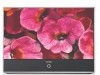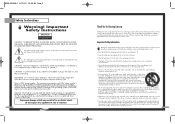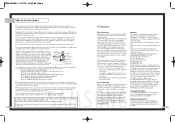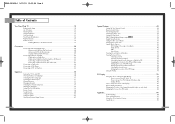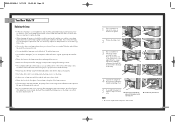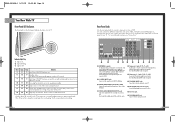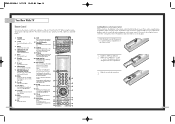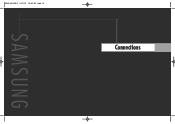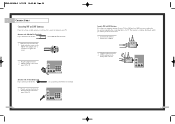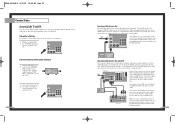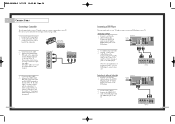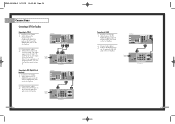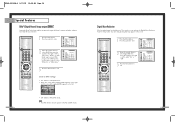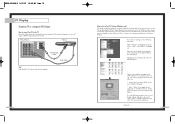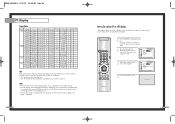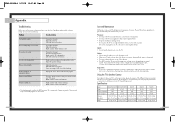Samsung HLN467W Support Question
Find answers below for this question about Samsung HLN467W - 46" Rear Projection TV.Need a Samsung HLN467W manual? We have 2 online manuals for this item!
Question posted by patrer on March 14th, 2014
Samsung Dlp Hln467wx How Do You Know If It Is Lamp Problem
The person who posted this question about this Samsung product did not include a detailed explanation. Please use the "Request More Information" button to the right if more details would help you to answer this question.
Current Answers
Related Samsung HLN467W Manual Pages
Samsung Knowledge Base Results
We have determined that the information below may contain an answer to this question. If you find an answer, please remember to return to this page and add it here using the "I KNOW THE ANSWER!" button above. It's that easy to earn points!-
Using Anynet+ With A Home Theater SAMSUNG
...optical cable from the Digital Audio Out on the back of the TV to the Optical In on the rear of the Anynet+ Television (LN40A750) HDMI When you need an HDMI cable...nbsp; HDMI connections on the rear of the Anynet+ Television (LN40750) connections on the rear of the Anynet+ Home Theater (HT-AS720ST) connections on the TV and connecting any devices that do not have... -
How To Clean Fingerprints And Other Greasy Smudges Off Of Your TV Screen SAMSUNG
348. How To Change The Lamp In Your DLP TV -
Checking Your TV Firmware Version SAMSUNG
How To Change The Lamp In Your DLP TV How To Clean Fingerprints And Other Greasy Smudges Off Of Your TV Screen 348. 33658.
Similar Questions
Lamp Problems
There's a error with the bulb on my Samsung TV model hl-r5688w could it be the blue switch in the ba...
There's a error with the bulb on my Samsung TV model hl-r5688w could it be the blue switch in the ba...
(Posted by Jehnessaashliegh 6 years ago)
How Many Cooling Fans Does A Hln467wx Dlp Tv Have
(Posted by RusRo 9 years ago)
I Have A Samsung Tantus Rear Projection Tv It Gets Ablank Display
(Posted by navsar12 11 years ago)
New Lamp
I installed my new lamp but it won't come on? It trys. I think it might be the ballast I have never ...
I installed my new lamp but it won't come on? It trys. I think it might be the ballast I have never ...
(Posted by pripchik 11 years ago)
How To Replace Samsung Dlp Hl-s5686w Lamp
(Posted by omcol 12 years ago)