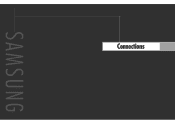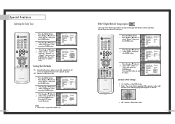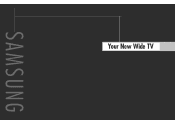Samsung HLN437W Support Question
Find answers below for this question about Samsung HLN437W - 43" Rear Projection TV.Need a Samsung HLN437W manual? We have 3 online manuals for this item!
Question posted by pirate474 on August 16th, 2011
Samsung Hln437w1x/xaa Flicker Problem
When ever the picture signal being sent to the tv haspredominantly white output, the white area in the picture flashes as if thecomputer is unable to process the signal correctly. The exact opposite wronglyprocessed look occurres with predominantly black output. Is this a knownproblem with deteriorating moving parts within the model? Or is the digitalsignal being sent to the tv no longer processable by this model, like it's outdated? And if so, is there a flash memory upgrade available for this model sothat it can process the most current digital codecs?
Current Answers
Related Samsung HLN437W Manual Pages
Samsung Knowledge Base Results
We have determined that the information below may contain an answer to this question. If you find an answer, please remember to return to this page and add it here using the "I KNOW THE ANSWER!" button above. It's that easy to earn points!-
General Support
... TV Is Not In Sync With The Picture. If you would then connect the digital audio output from your source directly to the digital audio input on your users manual handy, click here to the Digital Optical Audio output jack. For specific details please see the related article listed below. Important: Seperating the Audio and Video signals... -
General Support
... move to reconnect them. According to make sure that are those produced by following the phone's user guide. How do I use and service you can damage performance and reduce battery life. The headset and the travel adapter Warranty and parts replacement Correct disposal of the headset's features. Separate the headset from the original date... -
Using Anynet+ With A Home Theater SAMSUNG
...+ logo.) To connect a television and home theater with the Anynet+ function. an optical cable from the Digital Audio Out on the back of the TV to the Optical In on the home theater. (On the HT-AS720ST, connect to an Anynet+ home theater using specific models in on the rear of the Anynet+ Home...
Similar Questions
Samsung Hl-t5689s Color Flickering Problem.
What would cause my hlt5689s to all of a sudden dim and change color to a green and blue tint and fl...
What would cause my hlt5689s to all of a sudden dim and change color to a green and blue tint and fl...
(Posted by curtrw 10 years ago)
Flickering Problem
I have a samsung HLS6187WXXAA DLP tv and i have a flickering problem. We have already replaced the l...
I have a samsung HLS6187WXXAA DLP tv and i have a flickering problem. We have already replaced the l...
(Posted by lgonzales1956 11 years ago)
Samsung Hln437w Turns On, No Picture/sound?
Hello, my tv will turn on when it's plugged in the wall, but there is no sound, no picture, and the ...
Hello, my tv will turn on when it's plugged in the wall, but there is no sound, no picture, and the ...
(Posted by Chasekllr 12 years ago)
I Have A Samsung Tv That Was Given To Me In Non Working Condition. I Press The P
How would i know if the lamp is the problem? Or If the lamp is not the problem what could be t...
How would i know if the lamp is the problem? Or If the lamp is not the problem what could be t...
(Posted by ryanmkleczka 13 years ago)
6 Year Old Hln437w1x/xaa Screen Flickers After Being On For About 4 Hours
(Posted by jkeuhlen 13 years ago)