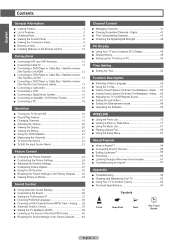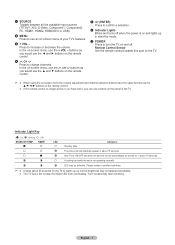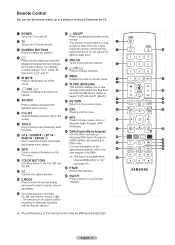Samsung HL67A750A1F Support Question
Find answers below for this question about Samsung HL67A750A1F.Need a Samsung HL67A750A1F manual? We have 4 online manuals for this item!
Question posted by omnidesign on August 20th, 2011
No Picture. I Think Led Lamp Does Not Light. Only The Blue Led Indicator Blinkin
No screen
Current Answers
Answer #1: Posted by TVDan on August 20th, 2011 5:32 PM
I searched the training and users manual and both spoke about if there is either a problem with the LEDs them self or the driver (which is more likely the culprit) the three LED indicators will blink. On page 7 of the owners manual explains it the Stand by/Temp, Timer and LED indicators are blinking then contact a Samsung technician. These are not a recommended service by novices.
TV Dan
Related Samsung HL67A750A1F Manual Pages
Samsung Knowledge Base Results
We have determined that the information below may contain an answer to this question. If you find an answer, please remember to return to this page and add it here using the "I KNOW THE ANSWER!" button above. It's that easy to earn points!-
General Support
... the battery is low and requires charging. Do not disconnect the player while the LED is transferring. If the power is off, the LED is off . Status Indicators Red LED: Blue Green Battery is done charging, the LED will turn the LED on or off . Repeat All Mode: The player repeats all music files (long... -
General Support
... you try to pair with a Bluetooth Device follow the steps below: Place the Bluetooth device in blue to overlap the Search button (if not shown press on a call, switch to use the PIN again....on Search Press, hold and drag the desired Bluetooth Device to indicate the devices are highlighted in discoverable mode From the home screen, press on Menu Press on Tools Press on Done Pop-up... -
General Support
.../3G2 MP4 MPG WMV Video Pixel Resolution 352 x 288 Frames Per Second 15, 20, 25, 30 Video Usability Wallpaper / Screen Saver Caller ID Image Group ID Image Picture Mail Editable Option See Also: Music & Ringtones Music / Media Player Specifications File Formats Supported File Formats: Media...
Similar Questions
Why Won't Picture Turn On All 3 Lights On Constantly On Front
(Posted by cousinsr533 2 years ago)
Red Color Is Missing But Red Still Shows On Menu Picture. Could This Be Somethin
red shows on menu picture but missing in tv picture. Could this be something other than the red led?
red shows on menu picture but missing in tv picture. Could this be something other than the red led?
(Posted by Anonymous-159211 7 years ago)
Why Is My Tv Turning Itself On And Off With No Picture?
I turn it on...no screen appears, lights are flashing, and it turns itself off and on in a cycle. no...
I turn it on...no screen appears, lights are flashing, and it turns itself off and on in a cycle. no...
(Posted by philipnemec 10 years ago)
Tv Not Turning On. Led Indicator Lights Not Doing Anything.
I recently got this tv from a friend. He said he would have to hit the power button mutlipule time b...
I recently got this tv from a friend. He said he would have to hit the power button mutlipule time b...
(Posted by jessmanning1 11 years ago)
My Tv Hl67a750a1f Samsung. Only The Green And Red Colors Work There Is No Blue
(Posted by Anonymous-57604 12 years ago)