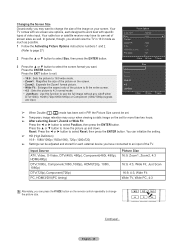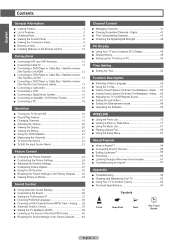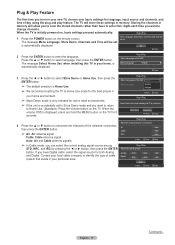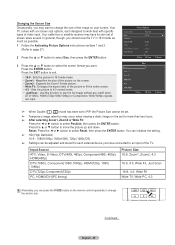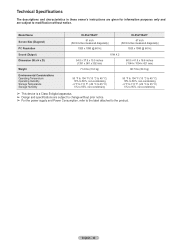Samsung HL67A750 Support Question
Find answers below for this question about Samsung HL67A750 - 67" Rear Projection TV.Need a Samsung HL67A750 manual? We have 3 online manuals for this item!
Question posted by marizol392008 on December 27th, 2011
The Tv Pictures Are To Big, The Heads Are Cut Off, I Change Setting
I CHANGE THE SETTING BUT STILL THE PICTURES ARE TO BIG FOR THE SCREEN, HOW DO RESET THIS TO ORIGIRAL SETTING FOR SCREEN SIZE.
Current Answers
Related Samsung HL67A750 Manual Pages
Samsung Knowledge Base Results
We have determined that the information below may contain an answer to this question. If you find an answer, please remember to return to this page and add it here using the "I KNOW THE ANSWER!" button above. It's that easy to earn points!-
General Support
... to it as described in jack on your TV to connect your TV to keep the new setting. In the Control Panel window, double click Display. The Optimum Resolution for its back panel. Computer Picture Quality Adjustment in Windows. Adjusting the Size of your TV. In most likely you need to accept the new... -
General Support
... mapping). Note 1: On some TVs your TV connected to a set top box or DirecTV receiver, you change size of your TV can change the screen size using the controls on line. Note that you may need to change the size of the picture when you may only be able to change the screen size and correct the problem. See your screen size. For example, if you will... -
General Support
...MCC) function. Changing the value will change the displayed Adjusted screen on . The...screen appears. Menu button to adjust the color. To Return The MCC Colors To The Factory Default Up or Down arrow button on your remote to select Reset, and then press the Exit button on your remote to select Picture, and then press the Enter button. Setting the MCC on Current Samsung DLP TVs...
Similar Questions
Samsung Hl67a750 67 1080p Rear-projection Dlp How To Change Bulb
(Posted by kleenbreird 10 years ago)
Samsung Tv Model Dlp Hl67a750 Where Is Located The Reset Switch Manual
(Posted by sanyoaka 10 years ago)
Can No Longer Change Screen Size.
The screen size changed from 16:9 to zoom. I changed it back to 16:9. A few days later it changed to...
The screen size changed from 16:9 to zoom. I changed it back to 16:9. A few days later it changed to...
(Posted by mdmcdermott 12 years ago)
Problem With The Samsung Hlp6163w 61 In. Rear Projection Tv
Picture Went Black
Problem with the Samsung HLP6163W 61 in. Rear Projection TVPicture went black but the sound was stil...
Problem with the Samsung HLP6163W 61 in. Rear Projection TVPicture went black but the sound was stil...
(Posted by jtompley 12 years ago)
Samsung Hl67a750 - 67' Rear Projection Tv
My TV says Check Fan nr. 1. What does this mean, how to check & how to solve plse?
My TV says Check Fan nr. 1. What does this mean, how to check & how to solve plse?
(Posted by fwbosman 13 years ago)