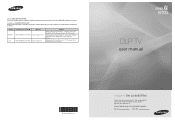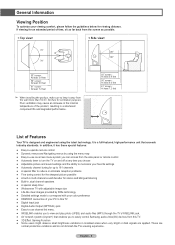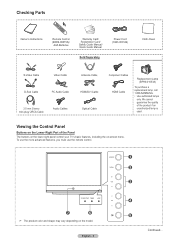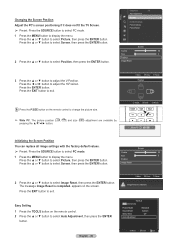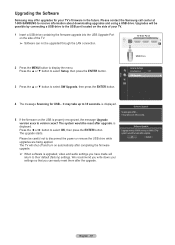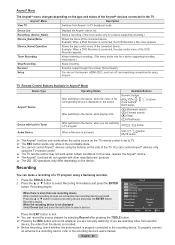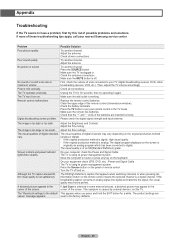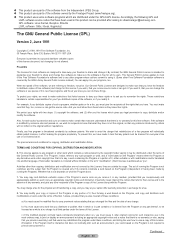Samsung HL61A650C1FXZA Support Question
Find answers below for this question about Samsung HL61A650C1FXZA.Need a Samsung HL61A650C1FXZA manual? We have 1 online manual for this item!
Question posted by Sanindia on January 18th, 2014
How Do I Reset The Timer On Samsung Hl61a650c1fxza
The person who posted this question about this Samsung product did not include a detailed explanation. Please use the "Request More Information" button to the right if more details would help you to answer this question.
Current Answers
Related Samsung HL61A650C1FXZA Manual Pages
Samsung Knowledge Base Results
We have determined that the information below may contain an answer to this question. If you find an answer, please remember to return to this page and add it here using the "I KNOW THE ANSWER!" button above. It's that easy to earn points!-
General Support
...SIM PIN D Cange PIN2 E Certificates F Encryption A Change Reset Password B Reset C ACL Service B Remove Programs C Power Management Main Battery Backlight ...message/Multimedia 5 E-mail 6 Phone call : All calls: Incoming calls: Outgoing calls: Reset Timers Delete List Save to a URL or file link that is complete. To download e-mail, ... -
General Support
...memos 7.5.3 Delete all 6.5.1 Sounds 6.5.2 Images 6.6 Memory status 7. SGH-x495 - SGH-x495 Pre-Paid For more information on call 2.5.2 Total outgoing 2.5.3 Total incoming 2.5.4 Life time 2.5.5 Reset timers 3. Fubox 6.1 t-zones 6.2 Sounds 6.3 Images 6.4 Games 6.5 Delete all 7.5.4 Settings 7.5.5 Memory status 7.6 Conversion 7.6.1 Length 7.6.2 Weight 7.6.3 Volume 7.6.4 Area 7.6.5 Temperature... -
General Support
... 3.8 Stopwatch 3.9 World Time 5.3 Go to view the menu tree fully expanded. 1.4.2 Voice Server Number 1.6.4 Life time 1.6.5 Reset Timers 2.2 Text Messages 2.2.1 Create 2.2.2 Inbox 2.2.3 Outbox 2.2.4 Delete All 2.3 Multimedia Message 2.3.1 Create 2.3.2 Inbox 2.3.3 Outbox 2.3.4 Draft 2.3.5 Delete All 2.4 Browser Messages 2.4.1 Inbox 2.4.2 Setting 2.4.3 Delete All 2.5 Templates 2.6 Broadcast Messages...
Similar Questions
Reset Timer On My Samsung Dlp Tv
I have a Samsung DLP model HLP5063WXXAA. All three lights were flashing and wouldn't turn on so I re...
I have a Samsung DLP model HLP5063WXXAA. All three lights were flashing and wouldn't turn on so I re...
(Posted by Annemariek333 7 years ago)
How To Reset The Samsung Hl56a650c1fxza Dlp Lamp Timer
(Posted by guetcdesh 10 years ago)
Voltage Arcing At Or Around The Projection Bulb
Bulb was replaced 6 months ago with a BP96-01653A housing from Original lamp code was lost and not r...
Bulb was replaced 6 months ago with a BP96-01653A housing from Original lamp code was lost and not r...
(Posted by pewatson3014 11 years ago)
My Color Is Now Gone And The Screen Is Blue And Green
does my tv have a color wheel that i can change myself
does my tv have a color wheel that i can change myself
(Posted by dgarza50 12 years ago)