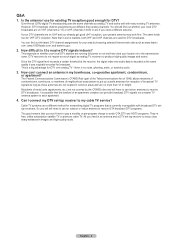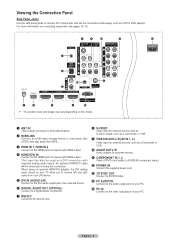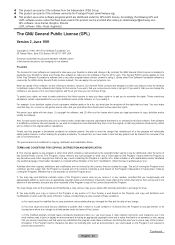Samsung HL56A650 Support Question
Find answers below for this question about Samsung HL56A650 - 56" Rear Projection TV.Need a Samsung HL56A650 manual? We have 2 online manuals for this item!
Question posted by Anonymous-22249 on February 5th, 2011
Tv Keeps Shutting Off
Why does my tv keeps shutting off and standby light blinks
Current Answers
Related Samsung HL56A650 Manual Pages
Samsung Knowledge Base Results
We have determined that the information below may contain an answer to this question. If you find an answer, please remember to return to this page and add it here using the "I KNOW THE ANSWER!" button above. It's that easy to earn points!-
General Support
...the blue indicator light turns on Samsung products by applying to radio or television reception, which ...features. Consult a dealer or an experienced radio/TV technician for details on hold . This device...using the phone while driving, keep conversations short and do not ... x 24mm (H) Weight 57g (or 56±1 g) Operating Temperature Range 0~40°C Typical Standby Time Up to 8 hr. Answering... -
General Support
... sure that the power cord is failing and you try the following: Check the power cord on . If You Are Using Your TV Strictly As A TV If you have connected your LCD TV to a computer and the Power Light blinks continuously and the screen doesn't go on when you need to the wall and the... -
Using Anynet+ With A Home Theater SAMSUNG
... an Anynet+ Home Theater, follow these steps: Connect an HDMI cable between the TV (HDMI in on the TV and connecting any devices that do not have the Anynet+ to HDMI 1 on the rear of the Anynet+ television (LN40A750) in ) and the Home Theater (HDMI out). HDMI connections...
Similar Questions
Will Sound Go Out If Lamp Is Bad On Samsung Rear Projection
(Posted by drmwjbal 9 years ago)
Samsung Tv Wont Turn On Red Light Blinking 56 Inch Dlp
(Posted by KagtJnLm 10 years ago)
What Do You Do When Your Samsung Dlp Tv Has Three Flashing Lights
(Posted by symbillma 10 years ago)
Samsung Hls5687wx- 56' Rear Projection Tv
Where do you find the fan #2 in the tv
Where do you find the fan #2 in the tv
(Posted by sturmpaula 11 years ago)
Blinking Standby Light And Tv Keeps Turning Off
my tv will be on for a few hours and then shut off all on its own and will not come back on the stan...
my tv will be on for a few hours and then shut off all on its own and will not come back on the stan...
(Posted by alittlesparetime 12 years ago)