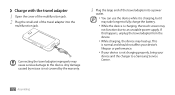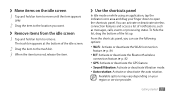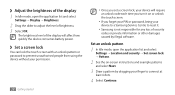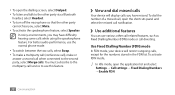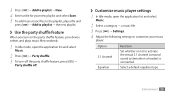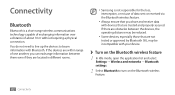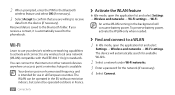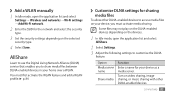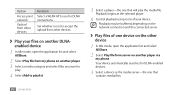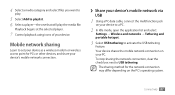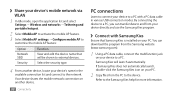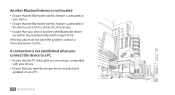Samsung GTS5830 Support Question
Find answers below for this question about Samsung GTS5830.Need a Samsung GTS5830 manual? We have 1 online manual for this item!
Question posted by bobandbesz on April 13th, 2013
Why Am I Told I'm Out Of Range When I Try To Connect To My Laptop Using Wifi
The person who posted this question about this Samsung product did not include a detailed explanation. Please use the "Request More Information" button to the right if more details would help you to answer this question.
Current Answers
Related Samsung GTS5830 Manual Pages
Samsung Knowledge Base Results
We have determined that the information below may contain an answer to this question. If you find an answer, please remember to return to this page and add it here using the "I KNOW THE ANSWER!" button above. It's that easy to earn points!-
General Support
...Dimensions 40 mm (D: diameter) x 24mm (H) Weight 57g (or 56±1 g) Operating Temperature Range 0~40°C Typical Standby Time Up to 8 hr. Do not expose the headset, or ...Disconnect the charger from whom it on your mobile phone with a compatible phone Connecting the paired headset to the phone Using the headset Using call functions Using music control functions Answering a call while ... -
General Support
...consumable components such as mobile phones and headsets, without ...using the headset for details of the headset is in conjunction with the international Bluetooth standard. Electronic Equipment) This marking shown on the phone type and usage, the actual time may not be disposed with Bluetooth version 1.1 or higher and support the Headset and/or Hands-Free Profile(s). Try connecting... -
General Support
...Using a mobile phone while driving creates a distraction to discover the headset by visiting your body) between the headset and the phone. such as Samsung WEP180/185 on the phone. Set your Bluetooth phone.... Using unauthorized travel adapter Warranty and parts replacement Correct disposal of this product as free of your phone manufacturer's web site. Try connecting after...
Similar Questions
I M Not Able To Use Wifi In My Samsung A 8 Mobile Phone.
Whenever i try to on my wifi in my Samsung A8 mobile phone , its not getting on. I approached Samsun...
Whenever i try to on my wifi in my Samsung A8 mobile phone , its not getting on. I approached Samsun...
(Posted by akash96299 7 years ago)
Phone To Sd Card
how do i transfer music etc to sd card from phone memory so i can release memory
how do i transfer music etc to sd card from phone memory so i can release memory
(Posted by alisonkerr13 10 years ago)
How Do I Get Wifi To Connect On Samsung T528g Mobile Phone
(Posted by shuazimme 10 years ago)
I Have Tried 4 Chargers In The Socket All It Says Is Connect The Charger
(Posted by clive482 11 years ago)
Using Car Charger For Samsung Gts5830
Can the Samsung GTS5830 be charged in your car using a car charger as is with other mobile phones. M...
Can the Samsung GTS5830 be charged in your car using a car charger as is with other mobile phones. M...
(Posted by 19robert 11 years ago)