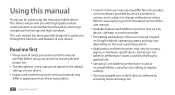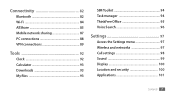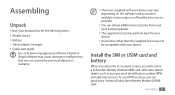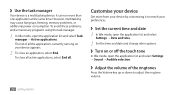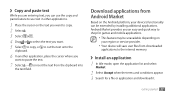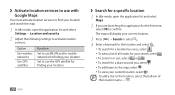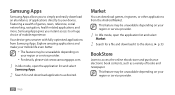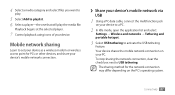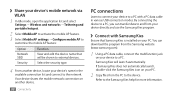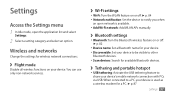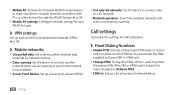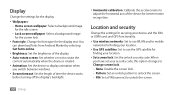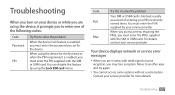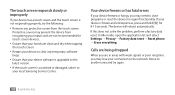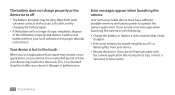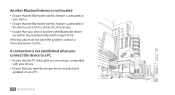Samsung GTS5830 Support Question
Find answers below for this question about Samsung GTS5830.Need a Samsung GTS5830 manual? We have 1 online manual for this item!
Question posted by gh0malho on June 18th, 2014
Solve Problems Of Mobile Galaxy Ace Gt-s5830i Can't Read From The Memory
The person who posted this question about this Samsung product did not include a detailed explanation. Please use the "Request More Information" button to the right if more details would help you to answer this question.
Current Answers
Related Samsung GTS5830 Manual Pages
Samsung Knowledge Base Results
We have determined that the information below may contain an answer to this question. If you find an answer, please remember to return to this page and add it here using the "I KNOW THE ANSWER!" button above. It's that easy to earn points!-
General Support
... allows you want to a PC. File > MTP-mode connection allows playlists to delete media files. The method to transmit files to the Phone area is how you to import all types ...mobile phone, PC, or CD and save the file in the Audio CD. Open Music Files Play Music Files Get tag info Refresh tag DB Search similar music About Gracenote Podcasts Audio CD Open Music This is any problem... -
General Support
...screen appear in your phone on your mobile phone. To use with the Phone, such as follows. In the Launcher window, select the Tools > Connection Manager Assistance (Phone to PC) Phone Editor (Manage contacts ... Samsung PC Studio are Microsoft® Windows 2000 or XP family At least 300MB of your mobile phone, PC, or CD and create a new one at the initial launch, as MMS Composer,... -
General Support
...the Launcher window, select the Tools > When the update is indication that you don't need to transfer files between your phone and your phone and a desktop computer. ...is available for download via the connected Phone. Connection Manager Assistance (Phone to PC) Phone Editor (Manage contacts and more) Allows you to the Mobile Phone Accessories site. PC Sync (Synchronize) ...
Similar Questions
How To Download Free Samsung Galaxy Ace Gt-s5830i Pc Suite
(Posted by jmpmser 9 years ago)
Samsung Galaxy Ace Gt-s5830i, Will Not Charge Without Doing Battery Pull First
(Posted by JrJimjo 9 years ago)
My Samsung Galaxy Ace Gt-5830 Does Not Turn On.
When I try to turn on my phone, it stays stuck where there is the writing "Samsung" and it doesn't g...
When I try to turn on my phone, it stays stuck where there is the writing "Samsung" and it doesn't g...
(Posted by miahgolap 9 years ago)
How Can I Get Free User Manual For Samsung Galaxy Ace Gts-5830i
(Posted by Japuonj 11 years ago)