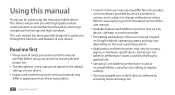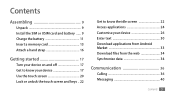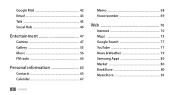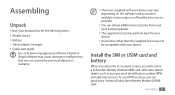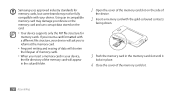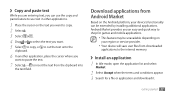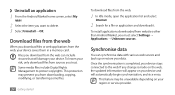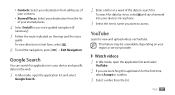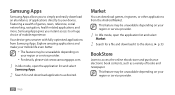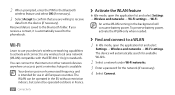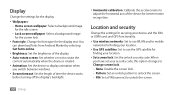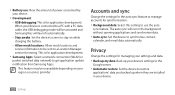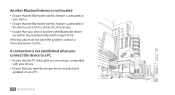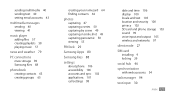Samsung GTS5830 Support Question
Find answers below for this question about Samsung GTS5830.Need a Samsung GTS5830 manual? We have 1 online manual for this item!
Question posted by warrec on December 1st, 2013
My Gts5690m Says It Is Not Compatible For Westjet Android App.
My samsung GTS5690M says it is not compatible for Westjet Android app. Is this phone not an android or do I have to make changes?
Current Answers
Related Samsung GTS5830 Manual Pages
Samsung Knowledge Base Results
We have determined that the information below may contain an answer to this question. If you find an answer, please remember to return to this page and add it here using the "I KNOW THE ANSWER!" button above. It's that easy to earn points!-
General Support
Can I Change The Startup Greeting On My Trumpet details on how to change the startup greeting on your Trumpet Mobile handset. Can I Change The Startup Greeting On My Trumpet Mobile Phone? -
General Support
..., press the button again to increase the volume level. If your mobile phone prompts you cannot make a connection, please make - you for an incoming call Reject Call Log Searching Redial and Last Number Dial Call Mode Switching Call Hold Microphone Mute Remote Control Volume Change backlight color Specifications & Accept an incoming voice call . the... -
General Support
...the Multi-Function button. Say the name of your body...Making a voice activated call If the voice recognition feature is off (see the headseton/off Using enhanced features APPENDIX Frequently asked questions How far away from area to switch off . Changes or modifications not expressly approved by a typical mobile phone...YOUR HEADSET Checking phone compatibility Checking the ...
Similar Questions
How To Recover My Deleted Sms From Samsung Mobile Phone Memory Gt-s5830
(Posted by RL2mi 9 years ago)
Download Of Android Apps
Since recently, android apps from google play store do not download and install any more to my Samsu...
Since recently, android apps from google play store do not download and install any more to my Samsu...
(Posted by dieterthp 11 years ago)
Where Do I Get The Driver For Pc For My Mobile Phone Samsung
Sgha667 Hspa
DRIVER FOR MY PC USB FOR MY MOBILE PHONE SGHA667 HSPA SAMSUNG
DRIVER FOR MY PC USB FOR MY MOBILE PHONE SGHA667 HSPA SAMSUNG
(Posted by dionlazani 11 years ago)
My Samsung Mobile Phone To Pc Usb Driver Is Not Working Where Can I Get A Fix
My Samsung mobile phone GT-E2121B to pc usb driver is not working where can I get a fix, when wind...
My Samsung mobile phone GT-E2121B to pc usb driver is not working where can I get a fix, when wind...
(Posted by julesn9 12 years ago)