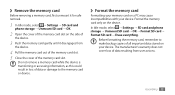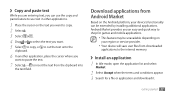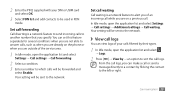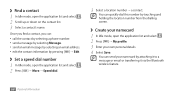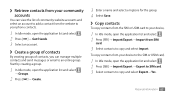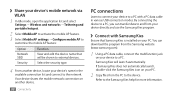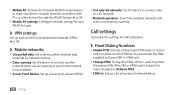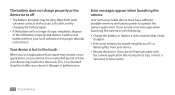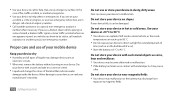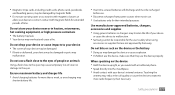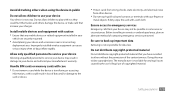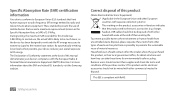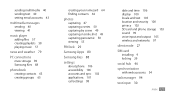Samsung GTS5830 Support Question
Find answers below for this question about Samsung GTS5830.Need a Samsung GTS5830 manual? We have 1 online manual for this item!
Question posted by gullapallij on April 29th, 2013
Copying Contacts
how to copy contacts from mobile to sim
Current Answers
Related Samsung GTS5830 Manual Pages
Samsung Knowledge Base Results
We have determined that the information below may contain an answer to this question. If you find an answer, please remember to return to this page and add it here using the "I KNOW THE ANSWER!" button above. It's that easy to earn points!-
General Support
How Do I Copy Contacts From My SGH-d807 Phone To The SIM Card? How Do I Copy Contacts From My SGH-d807 Phone To The SIM Card? To copy an address book contact to the SIM card follow the steps below: While in standby mode, press the left soft key for Menu Select Address Book (8) Select Contact List (1) Select the desired contact entry, stored in... -
General Support
How Do I Copy Contacts From My SGH-t519 Phone To The SIM Card? Note: When a contact phone number is copied from the SIM card to the phone, the phone To copy a single phone book contact, from the phone to Phone (4) phone For more information on the SGH-T519 click here To copy all contacts, from the phone memory, to the SIM card follow the steps below: While in standby mode, press... -
General Support
... Create New Message 2.2 Inbox 2.3 Mobile Email 2.4 IM 2.5 Sent 2.6 ...Phone On Card Used Space 8 Address Book 8.1 Contacts 8.2 Group 8.3 Add New Contact 8.4 Speed Dial List 8.5 Reject List 8.6 Service Number 8.7 Address Book Settings 8.7.1 My Business Card 8.7.2 Save New Contacts to 8.7.3 View Contacts from 8.7.4 Own Number 8.7.5 FDN Contacts 8.7.6 Used Space 8.8 SIM Management 8.8.1 Copy Contacts...
Similar Questions
Copying From Phone To Sim Card
how do i copy my images fro my samsung s5380d phone to its sim card
how do i copy my images fro my samsung s5380d phone to its sim card
(Posted by derekcallaghan 9 years ago)
How To Copy Contacts To Sim Card?
(Posted by rinodudic95 9 years ago)
Sgha797 Copy Contacts To Sim, Display Has No Power But Phone Powers On
(Posted by bcup77 10 years ago)
How Do You Copy From Sim Card Contacts To Phone
(Posted by Anonymous-89326 11 years ago)
When I Add A Contact How Do I Save It To Sim Or Phone Etc
(Posted by Anonymous-76966 11 years ago)