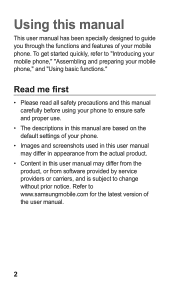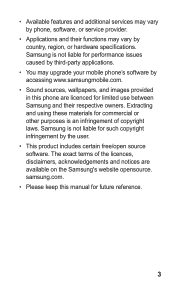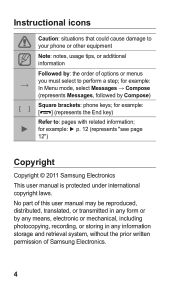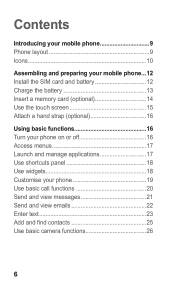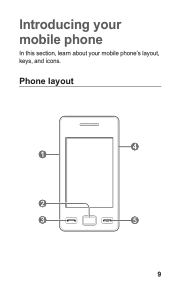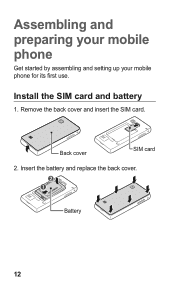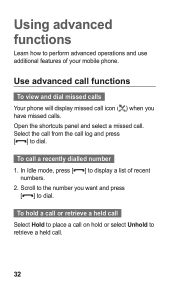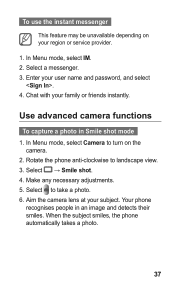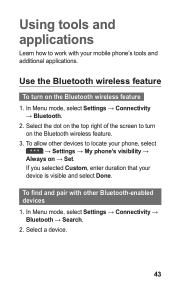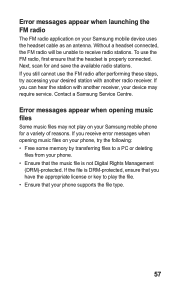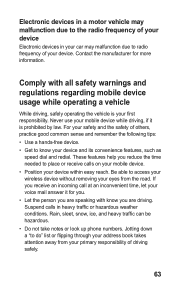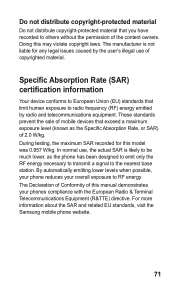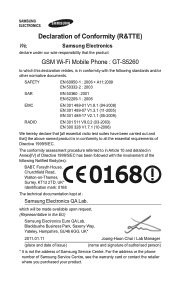Samsung GT-S5260 Support Question
Find answers below for this question about Samsung GT-S5260.Need a Samsung GT-S5260 manual? We have 1 online manual for this item!
Question posted by beautie612 on May 18th, 2013
My Galaxy Note 10.1 Keep Saying Camera Failed What Do I Do
The person who posted this question about this Samsung product did not include a detailed explanation. Please use the "Request More Information" button to the right if more details would help you to answer this question.
Current Answers
Answer #1: Posted by bengirlxD on May 19th, 2013 8:16 AM
Back up all your data andd reset the device. If this does not work that means that the camera is damaged and you will need to see a repair service to get it fixed. Unfortunately the same thing happened to my iphone aswell ;(
Feel free to resubmit the question if you didn't find it useful.
Related Samsung GT-S5260 Manual Pages
Samsung Knowledge Base Results
We have determined that the information below may contain an answer to this question. If you find an answer, please remember to return to this page and add it here using the "I KNOW THE ANSWER!" button above. It's that easy to earn points!-
General Support
...My SGH-C207? How Do I Disable Or Change The Camera Shutter Sound On My SGH-C207? Send A Text ...SGH-C207? Does The Time On My SGH-C207 Mobile Phone Update Automatically? I Connect To The Internet With My...It Possible To Configure The Phonebook To Show Just 10 Digits From Calls In My Area Code Instead Of...Say A Command, How Do I Resolve This? Why Are My Voice Notes Disappearing On My SGH-C207? -
General Support
...voice-activated dialing (after you have a Bluetooth phone that use the headset for alternative call . When you have already paired your phone manufacturer's web site. NOTE: Will Samsung WEP150 work ? creates...as your Bluetooth enabled devices such as mobile phones and headsets, without wires or cords over a short distance of approximately 10 meters (30 feet). More ... -
General Support
... 9: Voice Notes 10: WorldClock 14: My Stuff 1: My Pictures 2: My Videos 3: My Sounds 4: Notes 5: My Documents 6: My Device 7: Storage Card 15: Games 1: Asphalt 4 2: Block Breaker Deluxe 2 3: Brain Challenge 2 4: Bubble Breaker 5: Jewel Quest II 6: Scrabble 7: Solitaire 8: Tetris 16: Applications 1: Adobe Reader LE 2: Call History 3: Camera 4: eBay 5: File Explorer 6: Java 7: Mobile Banking...
Similar Questions
Unlock Galaxy S2 Epic From Sprint
My friend let me use a samsung galaxy s2 epic from Sprint and I have straight talk so how can I make...
My friend let me use a samsung galaxy s2 epic from Sprint and I have straight talk so how can I make...
(Posted by spoiledbrat3369 7 years ago)
Samsung Phone Keeps Saying 'sign In Failed' Server Password Has Changed. Why?
I keep putting in password, but it continues to say same message. What can I do?
I keep putting in password, but it continues to say same message. What can I do?
(Posted by Dralisakatims 10 years ago)
I Cannot Take Pictures With My Phone.it Says 'camera Failed'.how Can I Fix This?
(Posted by tlppace 11 years ago)
Samsung Galaxy Note 10.1 Case
please advise if there is a case for the Samsung Galaxy Note 10.1.
please advise if there is a case for the Samsung Galaxy Note 10.1.
(Posted by vision7046 11 years ago)