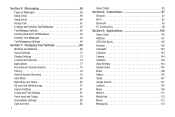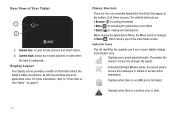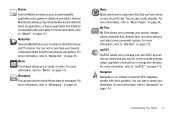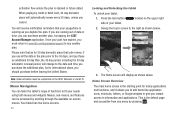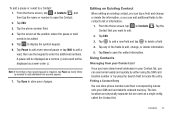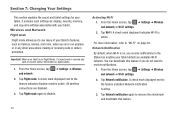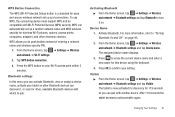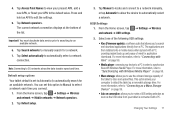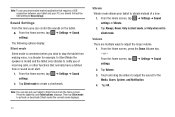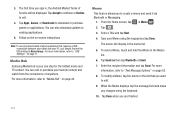Samsung GT-P3113TSYXAR Support Question
Find answers below for this question about Samsung GT-P3113TSYXAR.Need a Samsung GT-P3113TSYXAR manual? We have 2 online manuals for this item!
Question posted by denchoitonev on December 18th, 2012
Change The Language
How i can change the language from Armenian to english
Current Answers
Related Samsung GT-P3113TSYXAR Manual Pages
Samsung Knowledge Base Results
We have determined that the information below may contain an answer to this question. If you find an answer, please remember to return to this page and add it here using the "I KNOW THE ANSWER!" button above. It's that easy to earn points!-
How To Install Samsung's PC Share Manager SAMSUNG
... Wizard Welcome screen appears. Click Install to Step 2. How To Install Samsung's PC Share Manager STEP 4. Product : Televisions > LCD TV 348. file opens and displays the Change Setup Language dialog. Note : The default language is finished, click the Finish button. To change the location, click Browse, select another install location, and then click Next. How... -
How To Use Touch Or Stylus Pen Flicks Instead Of A Mouse (Windows Vista) SAMSUNG
... be viewed on a page, or move forward. There are gestures you can improve the content. Tablet PC > All Programs > If no, please tell us why so we can drag up , drag down on the Microsoft...example of a gesture from the Microsoft website. To open Touch or Pen Flicks Training click Start > How To Format The Memory In Your S630 Camera Content Feedback Q1. Touch or Pen Flicks ... -
General Support
...2: On Power-Up 3: Lock Now 2: Lock Pic/Video 3: Change Lock 4: Special # 5: Erase 1: Erase Contacts (Yes/No)... 3: Flip Open 5: Auto Answer (CarKit/Headset) 1: Yes 2: No 2: Language 1: English 2: Español 3: Airplane Mode (On/Off/On PowerUp) 4: Location ...Preset Messages 1: Can't talk right now. Press Options (right softkey) to PC 2: File Manager 1: Phone 2: Memory card 3: Format Memory Card 4: ...
Similar Questions
Where Is The Sim Card Slot For A Gt-p3113tsyxar Model
i cannot find the SIM card slotfor my Samsumg galaxy 2 7.0 Gt-p3113tsyxar
i cannot find the SIM card slotfor my Samsumg galaxy 2 7.0 Gt-p3113tsyxar
(Posted by tipulini 10 years ago)
Can We Use It With Gt-p3113tsyxar With A Mobile Network I.e Sim Card
Is it possible to use the Samsung galaxy tab 2 with a sim card or mobile network
Is it possible to use the Samsung galaxy tab 2 with a sim card or mobile network
(Posted by pnavuluri 11 years ago)
I Need To Change Language But My Language Not On Th List And How Am I Download
(Posted by judyw912 11 years ago)
Gt-p3113tsyxar Make Phone Calls
can GT-P3113TSYXAR make phone calls using a sim card ? where is the sim place?
can GT-P3113TSYXAR make phone calls using a sim card ? where is the sim place?
(Posted by mennasalama 11 years ago)