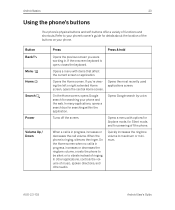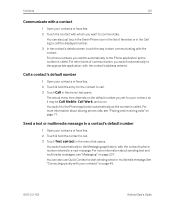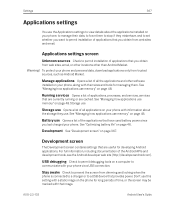Samsung GT-I9020A Support Question
Find answers below for this question about Samsung GT-I9020A.Need a Samsung GT-I9020A manual? We have 3 online manuals for this item!
Question posted by maxibadd on February 6th, 2013
Samsung Galaxy Admire Keeps Freezing
I've had this phone for about a year. In the last two months, it freezes up multiple times a day and if I do manage to get it to unfreeze, it will not send or recieve texts or calls or function at all really until I restart the phone. This is getting extremely frustrating. I've tried uninstalling a bunch of stuff... any idea what to do about this? I like this phone and can't really afford to buy a new one so if I could get this fixed, that'd be pretty cool.
Current Answers
Related Samsung GT-I9020A Manual Pages
Samsung Knowledge Base Results
We have determined that the information below may contain an answer to this question. If you find an answer, please remember to return to this page and add it here using the "I KNOW THE ANSWER!" button above. It's that easy to earn points!-
General Support
... require being stopped in mind if you get a majority of the software to each service related to have all started items grouped together. Repeat this for completing this does not work please try to sync with a Windows Mobile device, your second computer does not sync please call in question. We do not recommend removing... -
General Support
... AC Display time out Display brightness Keypad backlight on or off server, Keep on Message format: HTML, Plain Text limit: 2, 20, 50 KB, Headers only, Entire message F Security Settings __ Warn before navigating to Contacts No Filter Missed Calls Incoming Calls Outgoing Calls Organizer Alarms 1 Wake up 1. Options B New E-mail Account... __ Try to get e-mail... -
General Support
... Programs C Power Management Main Battery Backlight time out on battery Backlight time out on AC Display time out Display brightness Keypad backlight on it. Shooting / Recording mode 7. Viewfinder Call History Find Contact Send Text Message E-mail View Timers Last call: All calls: Incoming calls: Outgoing calls: Reset Timers Delete List Save to get e-mail settings automatically...
Similar Questions
How Do I Set Up My Mail Box On My New Samsung Galaxy Admire 4g?
I need to set up my mail box on my new Samsung Galaxy Admire 4G.
I need to set up my mail box on my new Samsung Galaxy Admire 4G.
(Posted by esquire33333 10 years ago)
Why Is My Samsung Galaxy Proclaim Keeps Freezing Up
(Posted by Johnnakwaddell 11 years ago)
Where Can I Purchase A Power Button For Gt-i9020a
Nexsus S?
(Posted by manadeau 11 years ago)
Can U Tell... There Is Update Version Of Samsung R Gt 19103
(Posted by rashidrai26 11 years ago)
How Can I Set Ringtone In My Samsung Gt-s5830?
(Posted by adv123manisha1 11 years ago)