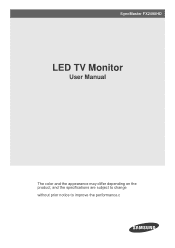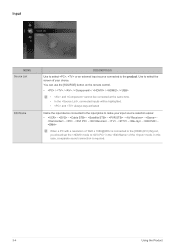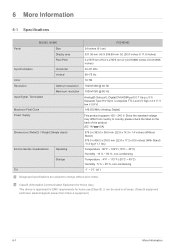Samsung FX2490HD Support Question
Find answers below for this question about Samsung FX2490HD.Need a Samsung FX2490HD manual? We have 3 online manuals for this item!
Question posted by stanskipworth on June 8th, 2011
Pip And Two Pc's
Can you view two differnt PC's at the same time using the PIP feature?
Current Answers
Related Samsung FX2490HD Manual Pages
Samsung Knowledge Base Results
We have determined that the information below may contain an answer to this question. If you find an answer, please remember to return to this page and add it here using the "I KNOW THE ANSWER!" button above. It's that easy to earn points!-
General Support
...time using PIP depends on the video sources you can not use PIP if the PIP source - O's indicate compatibility - If you have your TV set to an Analog channel, you can use PIP to view a channel and the input from an external source connected to view...sources you do not have similar charts. PIP Screen \ Main Screen TV AV S-Video Component PC HDMI Analog Digital (ATSC) X O ... -
General Support
..., the memory card icon is displayed Press on My Stuff Press on Pictures to view the contents Press on Manage Press on either Move or Copy Press on each image to...? The SGH-A867 (Eternity) phone features four different methods to pair with the PC Exchange PIN code(s) on the PC Navigate to the picture location, inside the Pictures folder, using the phone, For instructions copying... -
General Support
... Mode And Times Out, How Can I Use It On My SCH-i830 (IP-830W)? My SCH-i830 (IP-830W) On My PC To Synchronize Directly...IP-830W)? or Delete A Voice Note On My SCH-i830 (IP-830W)? View the Sprint SCH-I830 (IP-830W) Menu Tree SCH-i830 (IP-830W)... Create Or Delete A Contact On My SCH-i830 (IP-830W)? How Do I Use The Feature With My SCH-i830 (IP-830W)? And How Do I Mute / Unmute A...
Similar Questions
How to Get The Electronic Schematics Samsung FX2490HD, by Please.
(Posted by nandomasterpop 8 years ago)
Hi What.is The Refresh.rate.when Using The.monitor For Pc Gaming?
refresh rate (for pc gaming) of this monitor please.
refresh rate (for pc gaming) of this monitor please.
(Posted by galilee10 11 years ago)
Why Am I Kicked Offline When Any Link Is Clicked?new Computermonitor.chrome.dsl.
Purchased new HP Photosmart 5510 with Windows 7 and new monitor Samsung S23A300B on 11/25/11. Use Ch...
Purchased new HP Photosmart 5510 with Windows 7 and new monitor Samsung S23A300B on 11/25/11. Use Ch...
(Posted by MimiSawm 12 years ago)
The Monitor Does Not Turn On And Red Light Flashes
The tv is connected but ir does not turn on. The light flashes in red color. If any Butto n is press...
The tv is connected but ir does not turn on. The light flashes in red color. If any Butto n is press...
(Posted by begona07 12 years ago)
Folks ..... I Require A Wmn-2490 Wall Mount Kit For My Fx2490hd 24' Samsung T.v.
(Posted by rickderoo 12 years ago)