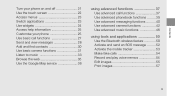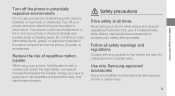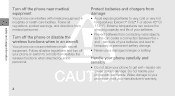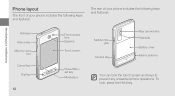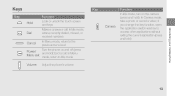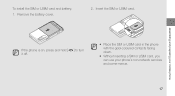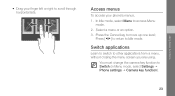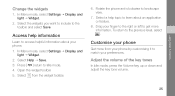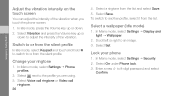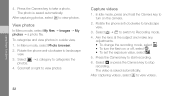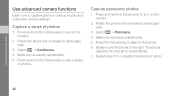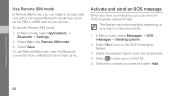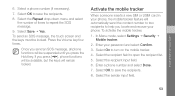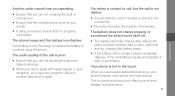Samsung F480 Support Question
Find answers below for this question about Samsung F480 - SGH Cell Phone 223 MB.Need a Samsung F480 manual? We have 1 online manual for this item!
Question posted by Bigdawg97 on February 3rd, 2013
My Phone Turns On But Only The First Few Screens But No Further Can Anyone Help
The person who posted this question about this Samsung product did not include a detailed explanation. Please use the "Request More Information" button to the right if more details would help you to answer this question.
Current Answers
Related Samsung F480 Manual Pages
Samsung Knowledge Base Results
We have determined that the information below may contain an answer to this question. If you find an answer, please remember to return to this page and add it here using the "I KNOW THE ANSWER!" button above. It's that easy to earn points!-
General Support
... Guard Or Key Lock On My SGH-t329? How Do I Transfer Pictures From My SGH-t329 (Stripe) Phone To My Computer? Do I Take Pictures With My SGH-t329? How Do I Change The Screen Contrast Or Brightness Of The Display On My SGH-t329? Can I Create Or Delete A Contact On My SGH-t329? How Do I Assign MP3's As... -
General Support
... And If So, Which Services? Do I Turn This Off? View the T-Mobile SGH-X475 Menu Tree Can I Assign A Picture ID To A Contact On My SGH-x475? Do I Change The Picture Assigned To A Call Group On The X475? Do I Am Calling Cannot See My Phone Number When Making A Phone Call? The SGH-X475 Is It Possible To Hide... -
General Support
... Support Instant Messaging And If So, Which Services? Do I Change The Wallpaper (Screen Saver) On My SGH-E335? Will The Network Automatically Update The Time On My SGH-E335? Voice Memos My SGH-E335 Support Voice Dialing? View the T-Mobile SGH-E335 Menu Tree Do I Find More Information About A Picture Taken With The E335? Can I Delete...
Similar Questions
Samsung Instinct 530 Cell Phone
how do i unlock a samsung instinct 530 cell phone ?
how do i unlock a samsung instinct 530 cell phone ?
(Posted by chuckle1166 9 years ago)
Help Me Soon.... My Phone Sghf480 Broken
Samsung Sghf480 Have My First Normal. But My Menegetik * # 03 #. I Forgot To Change Something In The...
Samsung Sghf480 Have My First Normal. But My Menegetik * # 03 #. I Forgot To Change Something In The...
(Posted by kusumadipta 10 years ago)
My Samsung Sch-r100 Cricket Phone Is Frozen On The Logo Screen Help!
when I press the red button and 9 the download mode screpop pops up but it freezes on there too, is ...
when I press the red button and 9 the download mode screpop pops up but it freezes on there too, is ...
(Posted by Alle94 10 years ago)