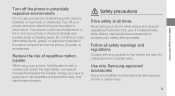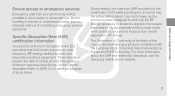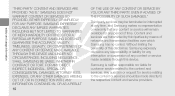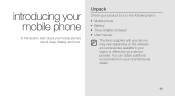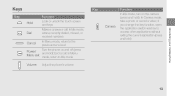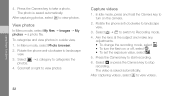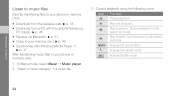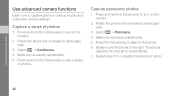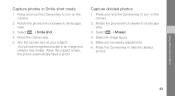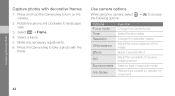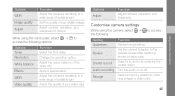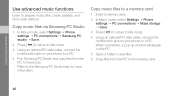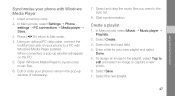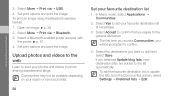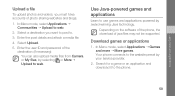Samsung F480 Support Question
Find answers below for this question about Samsung F480 - SGH Cell Phone 223 MB.Need a Samsung F480 manual? We have 1 online manual for this item!
Question posted by canullia on August 10th, 2013
Why Are All Photos By Samsung Galaxy S4 Fuzzy When Enlarged?how Can It Be Fixed?
Everybody is brushing on galaxy s4's photos' clarity, but this phone seems to keep photos pale - no dynamic or lively colors- and when enlarged the photos appear to have grains. Can someone help fix this camera bug? thanks
Current Answers
Related Samsung F480 Manual Pages
Samsung Knowledge Base Results
We have determined that the information below may contain an answer to this question. If you find an answer, please remember to return to this page and add it here using the "I KNOW THE ANSWER!" button above. It's that easy to earn points!-
General Support
... Prompting To Say A Command, How Do I Disable Or Change The Camera Shutter Sound On My SGH-t629? View the T-Mobile SGH-T629 Menu Tree SGH-t629 Bluetooth Index Top How Do I Resolve This? I Delete All Images, Photos or Videos From My SGH-t629? Do I Take Pictures With My SGH-t629? I Check The Amount Of Used / Available Minutes On... -
General Support
... Do I Delete The Call Logs Or Call History On My SGH-A777 Phone? How Do I Create Or Delete A Contact On My SGH-A777 Phone? How Do I Use Call Waiting On My SGH-A777 Phone? Alarms Camera & How Do I Use Speed Dial On My SGH-A777 Phone? Videos How Do I Set An Audible Message Alert For Missed Calls Or... -
General Support
... Do I Hide My Caller ID From Being Displayed When Calling Someone From My SGH-A737 Phone? How Do I Change Text Input Modes On My SGH-A737? How Do I Delete All Images, Photos or Videos From My SGH-A737? How Do I Transfer Pictures From My SGH-A737 Phone To My Computer? How Do I Change The Ringtones On My...
Similar Questions
Samsung Instinct 530 Cell Phone
how do i unlock a samsung instinct 530 cell phone ?
how do i unlock a samsung instinct 530 cell phone ?
(Posted by chuckle1166 10 years ago)
Straight Talk Samsung T528g Touchscreen Cell Phone Got Wet How Do I Fix It
(Posted by betjwack 10 years ago)
Unlock Samsung Sgh-e105 Cell Phone
I bought the cell phone in US,now I want to us it in China, When I open the phone with a China's SIM...
I bought the cell phone in US,now I want to us it in China, When I open the phone with a China's SIM...
(Posted by wheelers 12 years ago)