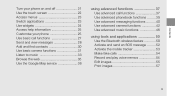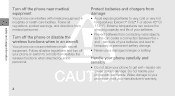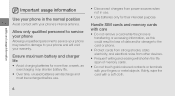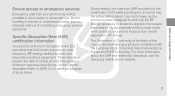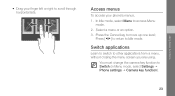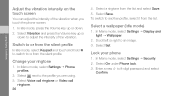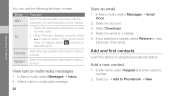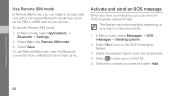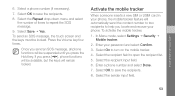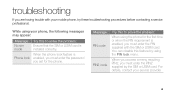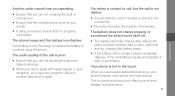Samsung F480 Support Question
Find answers below for this question about Samsung F480 - SGH Cell Phone 223 MB.Need a Samsung F480 manual? We have 1 online manual for this item!
Question posted by Arlen35624 on March 21st, 2012
Galaxy Nexus, Contact Listings Are Displaying With Multiple Entries.
The person who posted this question about this Samsung product did not include a detailed explanation. Please use the "Request More Information" button to the right if more details would help you to answer this question.
Current Answers
Related Samsung F480 Manual Pages
Samsung Knowledge Base Results
We have determined that the information below may contain an answer to this question. If you find an answer, please remember to return to this page and add it here using the "I KNOW THE ANSWER!" button above. It's that easy to earn points!-
General Support
... I Delete All Of My Personal Information From My TracFone SGH-T301G Phone? FAQ Listing for TracFone SGH-T301G Below is a listing of the FAQs currently registered in our system for the TracFone SGH-T301G. FAQ Listing By Category Using The Phone Contacts Calendar, Time & How Do I Stop My TracFone SGH-T301G Phone From Beeping Every Minute? How Do I Take Pictures... -
General Support
... with an Unknown or Anonymous caller ID To delete entries from the Reject List follow the steps below: Highlight the specific Phone Number, Contact, Group or Unknown Numbers Select Remove (2) or (3) Choose Selected (1) to remove the entry from the Reject List To delete All entries from the Reject List follow the steps below: Select All (2) Press the left... -
General Support
... KB are stored in depth, further down list on this page. Shop Tones is "0000...been established, the handset displays "Connected" Both the SGH-A717 - Click the Start...the folder Select Copy (5) Select Multiple (2) Highlight All, using the ...contact the manufacturer of the screen. From the Windows Media Player application, click on page 102. 5. Phone and SGH-A717 Card entries...
Similar Questions
How To Save Contact List From A Samsung Sgh-a847r To My Pc
(Posted by kurdeandr 9 years ago)
Samsung Galaxy Tab 2. 10.1
Hi I have had my galaxy tab 2. 10.1 for just over a month and it has started to shut itself off for ...
Hi I have had my galaxy tab 2. 10.1 for just over a month and it has started to shut itself off for ...
(Posted by mandyian0707 11 years ago)
Lost My Contact List On My Samsung Sgh-a867 Can I Get It Back?
(Posted by JB94102 11 years ago)
Galaxy Nexus, Contact Listens Are Displaying With Multiple Iamges
(Posted by Arlen35624 12 years ago)