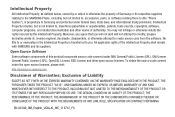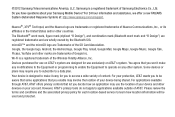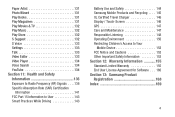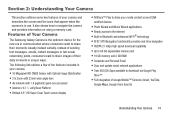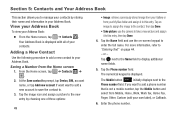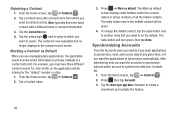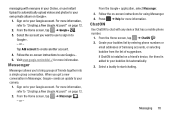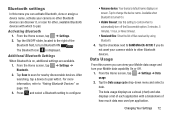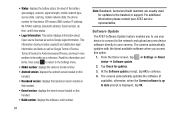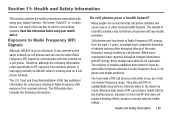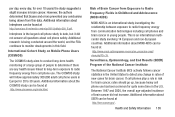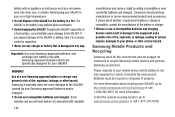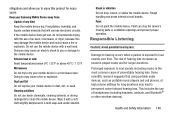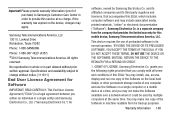Samsung EK-GC100 Support Question
Find answers below for this question about Samsung EK-GC100.Need a Samsung EK-GC100 manual? We have 2 online manuals for this item!
Question posted by Anonymous-170242 on December 29th, 2021
There Is A Black Spot On Lenz
Current Answers
Answer #1: Posted by hzplj9 on December 29th, 2021 5:56 PM
I would take it to a camera expert for evaluation before committing to repair.
Hope that helps.
Answer #2: Posted by SonuKumar on December 30th, 2021 8:18 AM
https://www.manualslib.com/manual/436277/Samsung-Ek-Gc100.html
Please respond to my effort to provide you with the best possible solution by using the "Acceptable Solution" and/or the "Helpful" buttons when the answer has proven to be helpful.
Regards,
Sonu
Your search handyman for all e-support needs!!
Related Samsung EK-GC100 Manual Pages
Samsung Knowledge Base Results
We have determined that the information below may contain an answer to this question. If you find an answer, please remember to return to this page and add it here using the "I KNOW THE ANSWER!" button above. It's that easy to earn points!-
General Support
...XP is included in the USB setting of an album you use the edit function to start Connect phone Connect a mobile phone and a PC using a different method. The driver is installed, then Windows Media Player 10 ... top menu. From Photo editor at the top left Music area, and right-click the mouse to black and a green icon appears in front of the list, all the songs in disk media. when window... -
General Support
Can I Customize The Default Shortcut Keys On My Trumpet Mobile Phone? SPH-a640 details on how to customize the default settings for the shortcut keys on your Trumpet Mobile handset. Can I Customize The Default Shortcut Keys On My Trumpet Mobile Phone? -
General Support
... make a call using the last call using an amp or other Bluetooth mobile phones. The red wire must be available if they are extremes of the driver's sun visor for any sharp edges or moving parts. black wire must be maintained till the end of the Car Kit headset or searches call . the...
Similar Questions
why is all the Samsung Galaxy Camera (GC100) being recalled
DRIVER FOR MY PC USB FOR MY MOBILE PHONE SGHA667 HSPA SAMSUNG
My Samsung mobile phone GT-E2121B to pc usb driver is not working where can I get a fix, when wind...