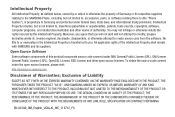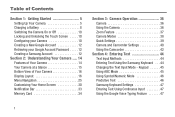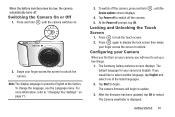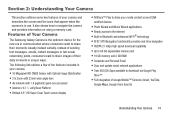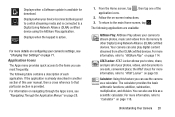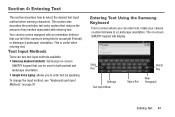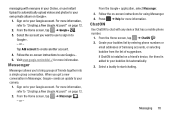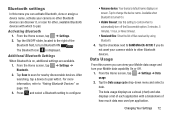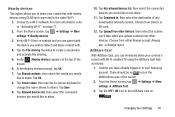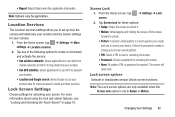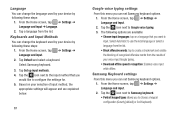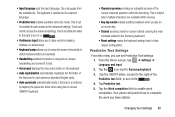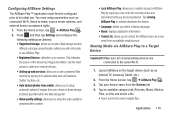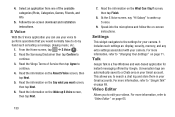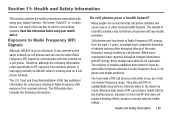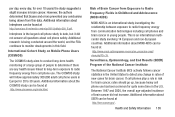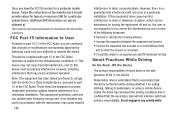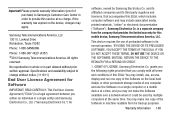Samsung EK-GC100 Support Question
Find answers below for this question about Samsung EK-GC100.Need a Samsung EK-GC100 manual? We have 2 online manuals for this item!
Question posted by gregalicia on February 8th, 2013
How Do I Change The Language To English On My Samsung Ek-gc100 Camera?
Current Answers
Answer #1: Posted by tintinb on February 9th, 2013 3:28 AM
If you have more questions, please don't hesitate to ask here at HelpOwl. Experts here are always willing to answer your questions to the best of our knowledge and expertise.
Regards,
Tintin
Related Samsung EK-GC100 Manual Pages
Samsung Knowledge Base Results
We have determined that the information below may contain an answer to this question. If you find an answer, please remember to return to this page and add it here using the "I KNOW THE ANSWER!" button above. It's that easy to earn points!-
General Support
...as symbols. Example: hi there. 123: Numeric: causes the phone to try and interpret all consecutive characters of three available languages: English (EN), Spanish (ES), or French (FR). Ex: The letter ...modes are no configurable options available to behave differently. Each option causes the Handwriting mode to change the default text input mode. There are : T9, 1@, Emot, Abc, and EN... -
SCH-I910 - How Do I Use My Storage To Free Up Storage Memory On My Samsung Omnia? SAMSUNG
.... Verizon Wireless Cell Phones > Preventing Storage Memory Issues You can follow these steps to drop down menu to the right of Default storage , then choose Tap OK Changing the default Word Mobile storage location You can avoid storage memory issues by doing things like changing the default camera storage location and changing the default storage... -
General Support
... Enhanced 5) RESTRICTION 3) Phonebook 6) ERASE MEMORY 7) RESET PHONE 5) Others 1) SHORTCUT Scheduler Voice Memo Animation Ringer Type Alarm Calculator Memo Pad 2) CALL ANSWER Send Key Any Key 3) AUTO ANSWER After 5 sec After 3 sec After 1 sec 4) AUTO RETRY Every 10 sec Every 30 sec Every 60 sec 5) LANGUAGE English Spanish 6) CLOCK SET 1) Main Clock 2) Dual Clock...
Similar Questions
why is all the Samsung Galaxy Camera (GC100) being recalled