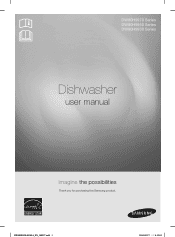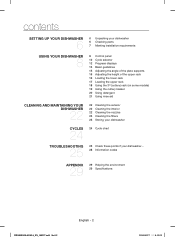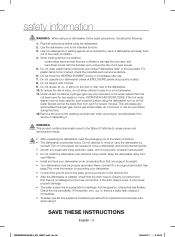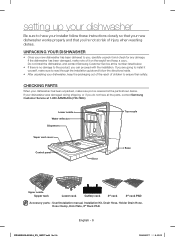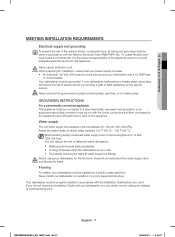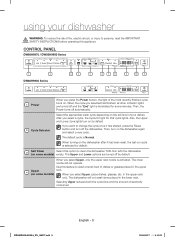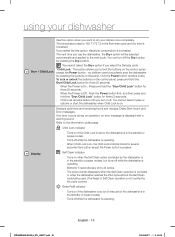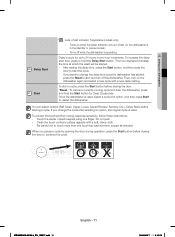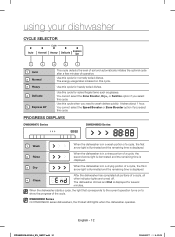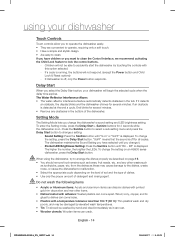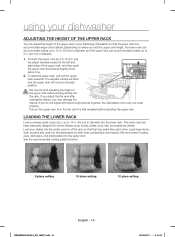Samsung DW80H9970US Support Question
Find answers below for this question about Samsung DW80H9970US.Need a Samsung DW80H9970US manual? We have 1 online manual for this item!
Question posted by elennie2 on July 19th, 2014
Blinking Time
Current Answers
Answer #1: Posted by BusterDoogen on July 20th, 2014 9:04 AM
I hope this is helpful to you!
Please respond to my effort to provide you with the best possible solution by using the "Acceptable Solution" and/or the "Helpful" buttons when the answer has proven to be helpful. Please feel free to submit further info for your question, if a solution was not provided. I appreciate the opportunity to serve you!
Related Samsung DW80H9970US Manual Pages
Samsung Knowledge Base Results
We have determined that the information below may contain an answer to this question. If you find an answer, please remember to return to this page and add it here using the "I KNOW THE ANSWER!" button above. It's that easy to earn points!-
General Support
... factory-installed, check the ...time for 3 seconds to switch the call and the Car Kit displays "Call Rejected. - Use the Handsfree Car Kit with HKT100DBE Installing the Car Handsfree Kit Installation Features Cautions Unpacking Connection Diagram Control Unit Remote Controller Handsfree Microphone Power Cable External Speaker Diagram Getting Started...are connected properly. Accept ... -
General Support
...turn to regular blinking, twice every second. The PIN CODE for connection is a trade mark owned by Bluetooth SIG, Inc. Blue (B) Green (G) Pairing (B) Blink rapidly During Communication Rapidly blink 3 times per second Playing Music 2 times per second Connected and Standby Blink...Stop or Pause Pause Playing Stop...and receiver. Check your mobile phone... the music will start to the following ... -
General Support
...: If necessary, press and hold the red END key to turn off the phone Press down on the battery cover and slide the...Fully charge the battery before you use the phone for the first time, otherwise this could damage the battery To replace the battery and/or...side the it up until you hear a click (2), as shown above Note: The battery must be properly installed before removing the battery can cause ...
Similar Questions
Got at Lowe's scratch and dent. Was damaged on top right corner of door. This is only damage. The to...
how do you remove the middle tray i can remove the lower tray and upper tray but can not remove the ...
I have had this dishwasher one month. Like others the dishwasher stops and the display blinks at 1:0...