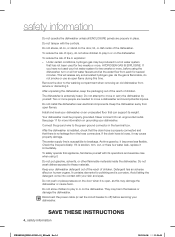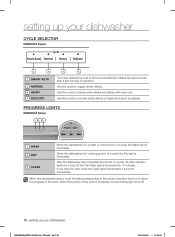Samsung DW80F600UTB/AA Support Question
Find answers below for this question about Samsung DW80F600UTB/AA.Need a Samsung DW80F600UTB/AA manual? We have 1 online manual for this item!
Question posted by dajastewart on March 16th, 2014
Reset Cycle?
I set the cycle for smart cycle for a fully loaded dishwasher - nothing delicate. the machine starts, rinses and changes to a blinking delicate light after about 20 min. the soap is not dispensed and it remains blinking, but goes no further. How do I reset the cycle to cycle through a normal cycle?
Current Answers
Related Samsung DW80F600UTB/AA Manual Pages
Samsung Knowledge Base Results
We have determined that the information below may contain an answer to this question. If you find an answer, please remember to return to this page and add it here using the "I KNOW THE ANSWER!" button above. It's that easy to earn points!-
General Support
...acceptance and download of the file, it is normal operation. The EPIX will open programs and ...to begin with removing other modem driver versions. Settings > Connections . Select the items you utilize...Start on the PC, and type in this update. Using the navigation pad, change the selection from the phone and power the phone off the computer, etc... Six: Performing A Full Reset... -
General Support
... manual hard reset follow the steps below: Power off the handset Press and Hold the H key Press the Power On key until the device starts to boot up (red light will flash)...prior to its factory default settings, ends all applications currently running, and permanently removes all information and settings from the SGH-I907 (Epix), you can reset the handset's settings and clear all data/ ... -
General Support
... area, you don't miss appointments, change the clock setting to save the Time Zone Updating setting Changes may not take effect until the handset is power cycled (turned off then turned on the ... Automatically Update The Time On My SGH-I907 (Epix) Phone? To change appointment times when traveling to set the time manually. Yes, the phone uses NITZ (Network Initiated Time Zone...
Similar Questions
Samsung Dishwasher Dw80f600 Not Cleaning Glasses
How Do I Remove "low Rinse " Option
How Do I Remove "low Rinse " Option
(Posted by mdolan 8 years ago)
Samsung Dishwasher Stuck On Low Rinse
samsung dishwasher stuck on low rinse cy
samsung dishwasher stuck on low rinse cy
(Posted by Anonymous-149893 9 years ago)
My Dishwasher Is Giving Me The Over Water Level Error Code. How Do I Fix This
(Posted by Anonymous-149800 9 years ago)
Blinking Delicate Light After Wash Cycle On Dw80f600uts
(Posted by smdella 9 years ago)