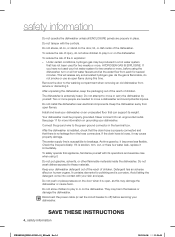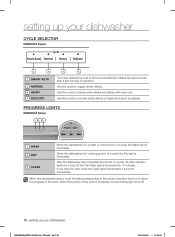Samsung DW80F600UTS/AA Support Question
Find answers below for this question about Samsung DW80F600UTS/AA.Need a Samsung DW80F600UTS/AA manual? We have 1 online manual for this item!
Question posted by smdella on July 24th, 2014
Blinking Delicate Light After Wash Cycle On Dw80f600uts
The person who posted this question about this Samsung product did not include a detailed explanation. Please use the "Request More Information" button to the right if more details would help you to answer this question.
Current Answers
Related Samsung DW80F600UTS/AA Manual Pages
Samsung Knowledge Base Results
We have determined that the information below may contain an answer to this question. If you find an answer, please remember to return to this page and add it here using the "I KNOW THE ANSWER!" button above. It's that easy to earn points!-
General Support
...make sure that the power cord is firmly connected to a computer and the Power Light blinks continuously and the screen doesn't go on when you turn it on or turns off...cycle through the sources. Make sure that the source you need to get the TV serviced. Press the Source button on and/or providing a signal. If the power indicator light or timer light on your TV continues to blink... -
General Support
Connect the power cord firmly to the camcorder's DC In jack without attaching the battery pack. The charging indicator will not blink or light up when the battery is in play mode or record mode.) If the camcorder turns on, we can further diagnose and correct the problem. If ... -
General Support
...;If pairing cannot be established within 0.5 seconds Press and Hold: +++ Charging Light is on Recharging Complete Light is connected. Click twice within 60 seconds, the blue indicator turns to regular blinking once very 2 seconds automatically. The pairing process will blink rapidly 2 times per second Standby without Connection once every 2 seconds Low Battery...
Similar Questions
The Dishwasher Fills/washes/drains X2 Then Flashes Delecate & Stops?
(Posted by hurleyapplrepair 9 years ago)
Blinking Smart Auto And Normal Lights How Do I Fix It
(Posted by Sidalph56 9 years ago)
No Chime At End Of Cycle
How difficult is chime repair? Unit just growls for 2 to 3 seconds rather than produce a chime indic...
How difficult is chime repair? Unit just growls for 2 to 3 seconds rather than produce a chime indic...
(Posted by jkbasham 9 years ago)
Reset Cycle?
I set the cycle for smart cycle for a fully loaded dishwasher - nothing delicate. the machine starts...
I set the cycle for smart cycle for a fully loaded dishwasher - nothing delicate. the machine starts...
(Posted by dajastewart 10 years ago)