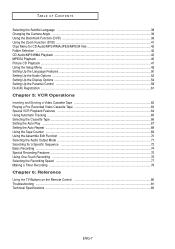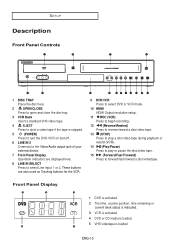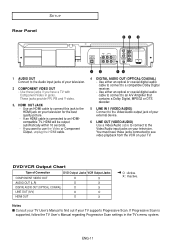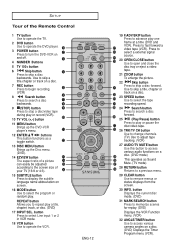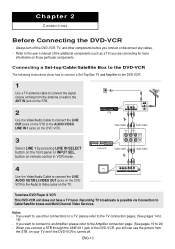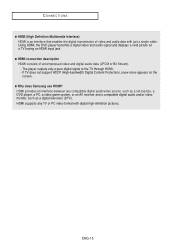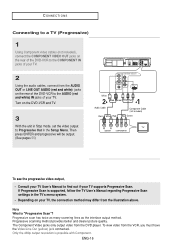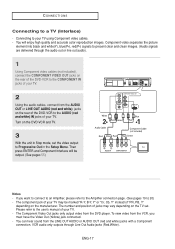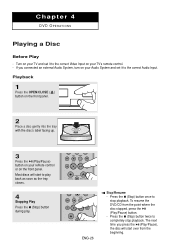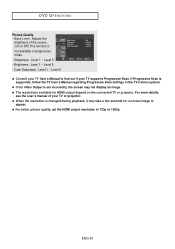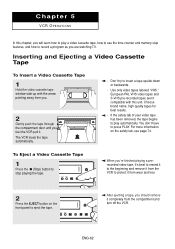Samsung DVD V9800 Support Question
Find answers below for this question about Samsung DVD V9800 - Tunerless 1080p Upconverting VHS Combo DVD Player.Need a Samsung DVD V9800 manual? We have 1 online manual for this item!
Question posted by ilous08 on January 21st, 2012
No Picture On Video
while playing vcr there is no picture only sound
Current Answers
Related Samsung DVD V9800 Manual Pages
Samsung Knowledge Base Results
We have determined that the information below may contain an answer to this question. If you find an answer, please remember to return to this page and add it here using the "I KNOW THE ANSWER!" button above. It's that easy to earn points!-
General Support
... add recipients Enter the Subject text, using the keypad Enter the Message soft key for Menu to Add (4) any of the following: Picture Sound (2) Voice Notes (3) Video (4) New Picture New Voice Note (6) New Video (7) Text (8) My Text (1) Emoticon (2) Contact Bookmark (4) Appointment MMS Template (9) soft key for Menu to Attach (5) any of the following: vCard (1) vCalendar... -
General Support
... add recipients Enter the Subject text, using the keypad Enter the Message soft key for Menu to Add any of the following: Picture Sound Voice Notes Video New Picture New Voice Note New Video Text My Emoticon Contact Bookmark Appointment Template soft key for Menu to Attach (5) any of the following : Via Multimedia Msg. How... -
General Support
... Player 1.1.1 Now Playing 1.1.2 All Music 1.1.3 Artists 1.1.4 Albums 1.1.5 Playlists 1.1.6 Shop Music 1.1.7 Download Status 1.2 Shop Music 1.3 MusicID 1.4 XM Radio 1.5 Music Videos ...-Shutter Sound 9.7.3.2 Camera Quality 9.7.3.3 Camcorder Quality 9.7.4 Music Player 9.7.4.1 Play Mode 9.7.4.2 Play via ...PAC-MAN BY Namco 7.3.10 Tetris 7.4 Pictures 7.4.1 Shop Graphics 7.4.1.1 Download 7.4.1.2 Take Photo...
Similar Questions
Samsung Dvd Player. Hd 755, Will This Play Hd Dvds?
Is this player capable of playing HD dvd's?
Is this player capable of playing HD dvd's?
(Posted by goodguyscarstore 8 years ago)
How To Program The Samsung Dvd Vcr Combo Remote 00061j To A Tv
(Posted by lh714Andres 9 years ago)
How To Make A Vhs A Dvd Using The Samsung Dvd-r120 2005
(Posted by lnecy 9 years ago)
No Audio With Vhs
i have the v9800.everything works well except i get no audio when using the vhs.
i have the v9800.everything works well except i get no audio when using the vhs.
(Posted by bigocp 12 years ago)