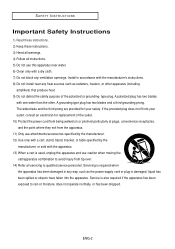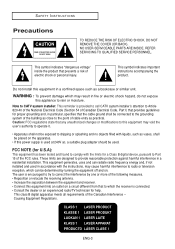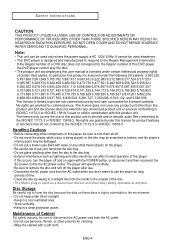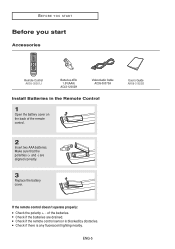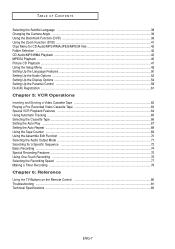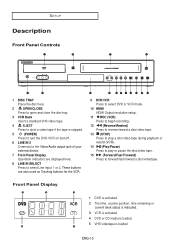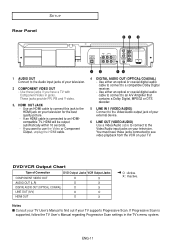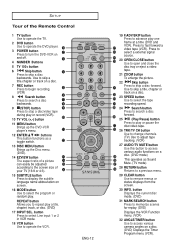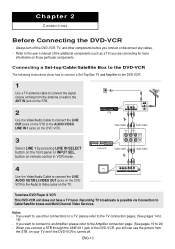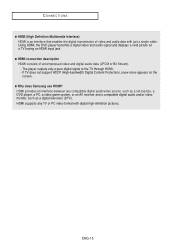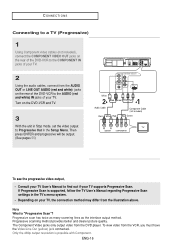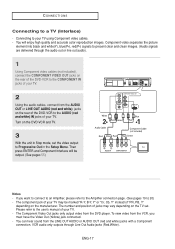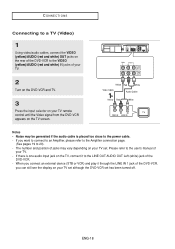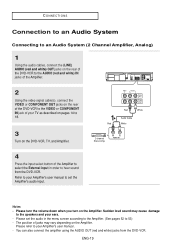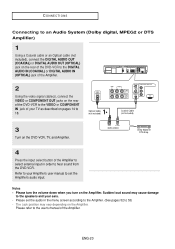Samsung DVD V9800 Support Question
Find answers below for this question about Samsung DVD V9800 - Tunerless 1080p Upconverting VHS Combo DVD Player.Need a Samsung DVD V9800 manual? We have 1 online manual for this item!
Question posted by kiwi1943 on March 19th, 2012
How Do I Install My Dvd/vc Combination With Cable Box Where I Ca Tape On It Andw
The person who posted this question about this Samsung product did not include a detailed explanation. Please use the "Request More Information" button to the right if more details would help you to answer this question.
Current Answers
Related Samsung DVD V9800 Manual Pages
Samsung Knowledge Base Results
We have determined that the information below may contain an answer to this question. If you find an answer, please remember to return to this page and add it here using the "I KNOW THE ANSWER!" button above. It's that easy to earn points!-
General Support
..., you call Samsung Customer Care 1-800-Samsung (1-800-726-7864). I Connected My LCD Or Plasma TV To A Cable Box, PS3, X-Box, or DVD Player Using The HDMI Connection And The Audio Drops Out Intermittently. To get a copy of your TV through the USB ...XAA 1001 to 1011 LN-T4042HX/XAA LN-T4642HX/XAA LN-T3253HX/XAA 1001 to a cable box, PS3, X-Box, or DVD player using the HDMI connection. -
How To Program Your Remote Control SAMSUNG
To Program Your Remote Follow These Steps: Turn OFF the device (VCR, DVD Player, Cable Box, etc.) you are programing the remote to visit our Download Center if you don't have your TV for ... Please see your user's manual of the remote that you are programming the remote to control a DVD player press the DVD button). Product : Televisions > How To Find Your Model And Serial Number -
General Support
... series DLP, and you see a message saying the TV is defective. If you will see a message about HDCP compliance, it means that the video device (a DVD player or a cable box, for example) you have an HLM series DLP TV and you connect it to a video device that is HDCP compliant using a DVI...
Similar Questions
I Have A V2000 Dvd Vcr. How Do I Copy The Vhs Tapes Over To A Dvd?
How do you record vcr to dvd?
How do you record vcr to dvd?
(Posted by 4fajaboys 8 years ago)
How To Program The Samsung Dvd Vcr Combo Remote 00061j To A Tv
(Posted by lh714Andres 9 years ago)
Universal Remote For Samsung Dvd/tape Player V4600
Don't have original remote, what universal remote will work on a samsung DVD V4600. A remote that wi...
Don't have original remote, what universal remote will work on a samsung DVD V4600. A remote that wi...
(Posted by mitchk 11 years ago)
Dvd-v4600 Antenna Out Cable
need to connect dvd-v4600 to Proscan HDTV - need antenna out to tv cable - right type of connector f...
need to connect dvd-v4600 to Proscan HDTV - need antenna out to tv cable - right type of connector f...
(Posted by vanroodemark 11 years ago)