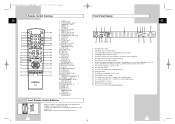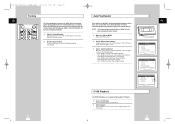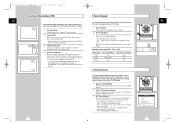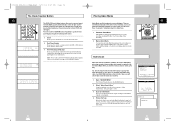Samsung DVD-V1000 Support Question
Find answers below for this question about Samsung DVD-V1000.Need a Samsung DVD-V1000 manual? We have 1 online manual for this item!
Question posted by fdube on January 2nd, 2012
Will Not Open Dvd Or Tape Doors. With The Remote Or The Front Panel.
The person who posted this question about this Samsung product did not include a detailed explanation. Please use the "Request More Information" button to the right if more details would help you to answer this question.
Current Answers
Related Samsung DVD-V1000 Manual Pages
Samsung Knowledge Base Results
We have determined that the information below may contain an answer to this question. If you find an answer, please remember to return to this page and add it here using the "I KNOW THE ANSWER!" button above. It's that easy to earn points!-
General Support
... TV, you want to set the output resolution on the DVD player's remote control, to select set the TV to select RESOLUTION, and then press [Enter]. Use the arrow buttons to the HDMI input on the TV and DVD player, and set up the DVD player menu. Turn on the TV. arrow buttons to the HDMI... -
How to Clear Jam in Feed Area CLP-650N SAMSUNG
STEP 1. using the handle, completely open the access door. -
How To Record From A Cable Or Satellite Box Using Coaxial Cables With Your DVD Combo SAMSUNG
... box. Set the channel on DVDs. Insert a blank DVD or VHS tape into the DVD combo. If no, please tell us why so we can record on the TV and DVD combo to the download center and download the manual. Then follow these steps. Press [Rec] on the DVD combo's remote control to begin recording the...
Similar Questions
How To Program The Samsung Dvd Vcr Combo Remote 00061j To A Tv
(Posted by lh714Andres 9 years ago)
Samsung Dvd-v1000 Dvd/vcr Combo
how do you program the Samsung dvd-v1000 dvd/vcr combo to the Samsung remote 00084J? Any assistance ...
how do you program the Samsung dvd-v1000 dvd/vcr combo to the Samsung remote 00084J? Any assistance ...
(Posted by normastephens68 11 years ago)
Universal Remote For Samsung Dvd/tape Player V4600
Don't have original remote, what universal remote will work on a samsung DVD V4600. A remote that wi...
Don't have original remote, what universal remote will work on a samsung DVD V4600. A remote that wi...
(Posted by mitchk 11 years ago)
Change Chapters On A Dvd Without The Remote
How can I change the chapter of a(DVD) movie without the remote .HELP
How can I change the chapter of a(DVD) movie without the remote .HELP
(Posted by elba973 12 years ago)