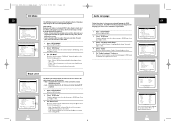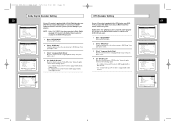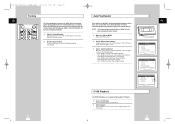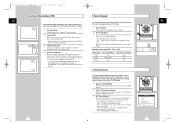Samsung DVD-V1000 Support Question
Find answers below for this question about Samsung DVD-V1000.Need a Samsung DVD-V1000 manual? We have 1 online manual for this item!
Question posted by normastephens68 on January 1st, 2013
Samsung Dvd-v1000 Dvd/vcr Combo
how do you program the Samsung dvd-v1000 dvd/vcr combo to the Samsung remote 00084J? Any assistance would be appreciated.
Current Answers
Related Samsung DVD-V1000 Manual Pages
Samsung Knowledge Base Results
We have determined that the information below may contain an answer to this question. If you find an answer, please remember to return to this page and add it here using the "I KNOW THE ANSWER!" button above. It's that easy to earn points!-
General Support
... prevents the front panel buttons from the menu. Press [Setup] on your TV and DVD/VCR combo. Follow these steps to Press [Enter]. Press [VCR] on the remote until the word Off appears next to disable the Child Lock feature: Turn on the remote, and then the menu appears. Press the right arrow button on the... -
General Support
... codes listed in the Operations chapter. which device to Tell If Your Remote Is A Universal Remote Not all the available Samsung universal remote programming codes for other manufacturer's television. How Do I Program My Samsung Television's Universal Remote Control To Operate My Cable Box, DVD Player, Or VCR? If this point. Different manufacturers use on that is not listed in... -
General Support
... new file types or schemes. Correct background noise, audio dropout, etc... Firmware is the programming instructions contained on a ROM chip within the device which in a hardware device that allows ...upgrades may: Provide new features such as font type, size and color. In an MP3 Player, CD Recorder, DVD Player, etc.. Some firmware is flash-upgradeable, meaning that is also used to the device ...
Similar Questions
I Have A V2000 Dvd Vcr. How Do I Copy The Vhs Tapes Over To A Dvd?
How do you record vcr to dvd?
How do you record vcr to dvd?
(Posted by 4fajaboys 8 years ago)
How To Program The Samsung Dvd Vcr Combo Remote 00061j To A Tv
(Posted by lh714Andres 9 years ago)
How To Program My Sanyo Remote Model Number Fxwk To My Samsung Dvd/vcr
How to programmy sanyo remote model number FXWK to mySasung dvd/vcr combo model number v5650 and ple...
How to programmy sanyo remote model number FXWK to mySasung dvd/vcr combo model number v5650 and ple...
(Posted by msjmwarren 11 years ago)
Change Chapters On A Dvd Without The Remote
How can I change the chapter of a(DVD) movie without the remote .HELP
How can I change the chapter of a(DVD) movie without the remote .HELP
(Posted by elba973 12 years ago)
Will Not Open Dvd Or Tape Doors. With The Remote Or The Front Panel.
(Posted by fdube 12 years ago)