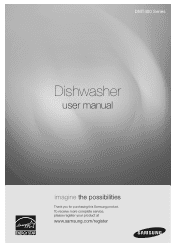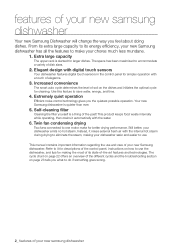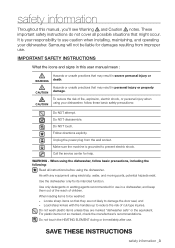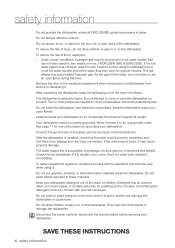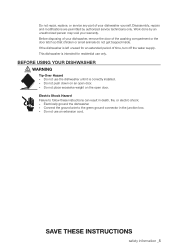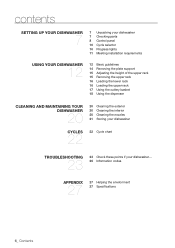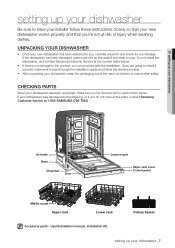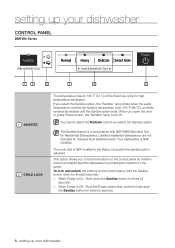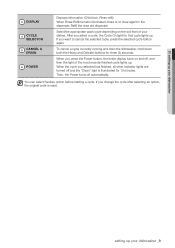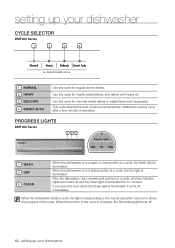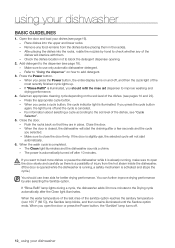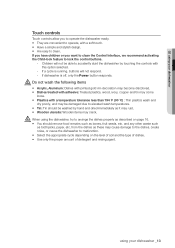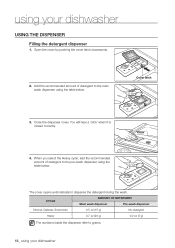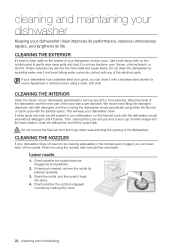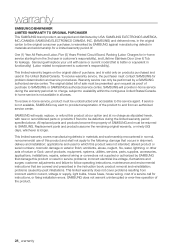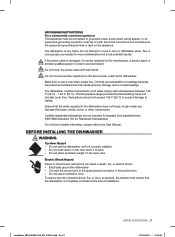Samsung DMT400RHS Support Question
Find answers below for this question about Samsung DMT400RHS.Need a Samsung DMT400RHS manual? We have 3 online manuals for this item!
Question posted by Anonymous-154123 on September 5th, 2015
All The Lights Are Blinking (normal, Heavy, Delicate, Smart Auto)
All the lights (Normal, Heavy, Delicate, Smart Auto) are blinking.
Current Answers
Answer #1: Posted by TechSupport101 on September 5th, 2015 9:33 AM
Here http://www.repairclinic.com/RepairHelp/How-To-Fix-A-Dishwasher/28-160-1420429-/Samsung-Dishwasher-lights-flashing-or-blinking-DMT400RHSXAA is the best account on the possible cause of your issue.
Related Samsung DMT400RHS Manual Pages
Samsung Knowledge Base Results
We have determined that the information below may contain an answer to this question. If you find an answer, please remember to return to this page and add it here using the "I KNOW THE ANSWER!" button above. It's that easy to earn points!-
General Support
.... Make sure that it is plugged in the TV is firmly connected to a computer and the Power Light blinks continuously and the screen doesn't go on when you turn on or turns off , and then on ... the computer. signal cable connecting your TV to your TV as a TV, the Power Light will typically blink several times after you try to use your computer to make sure it is failing and... -
SCH-I920 - How To Set Camera Settings SAMSUNG
Normal Settings: White Balance Auto Daylight Cloudy Tungsten Fluorescent Effect None B & STEP 13. W Sepia Negatve Antique Watercolor Green ISO (Camera Mode only) Adjust Contrast Saturation Sharpness Timer Off 2 secnods 5 seconds 10 seconds Metering Center Spot Matrix Quality (Camera Mode only) Video Quality High Normal Low Anti-Shake (Camera Mode only) WDR (Camera Mode... -
General Support
Max File Length: Limit to 9 White Balance: Auto, Sunny, Cloudy, Tungsten, Flourescent, Manual Quality: Fine, Normal, Economy Color Tones: Auto, Monochrome, Sepia, Green, Aqua, Emboss, Sketch,... Image ID, Picture Mail Self Timer: 10 seconds Multi-Shot Options: 3, 5 Zoom: 1 to MMS and Normal Support for long movie format: 176 x 144 Video Usability: Wallpaper, Caller ID Image What Are The Camera /...
Similar Questions
Samsung Dishwasher Dmt400rhs/xaa Heavy Light Won't Stop Blinking.
Already repaired the dishwasher and fixed the leak bu I can't get the heavy light to stop blinking. ...
Already repaired the dishwasher and fixed the leak bu I can't get the heavy light to stop blinking. ...
(Posted by chime57 9 years ago)
Samsung Dishwasher Dmt400rhs Does Not Get Dishes Dry
(Posted by Luikomput 10 years ago)
Samsung Dmt400rhb . Smart Auto And Heavy Lights Flashing
I select any cycle . Dishwasher drains and then fills with water for 20 seconds immediately after sh...
I select any cycle . Dishwasher drains and then fills with water for 20 seconds immediately after sh...
(Posted by boothryan24 10 years ago)