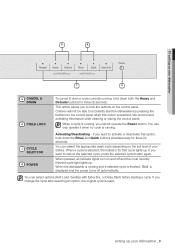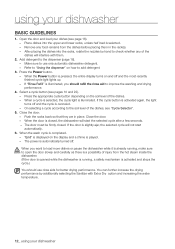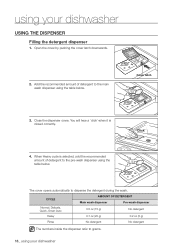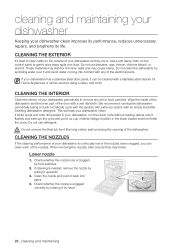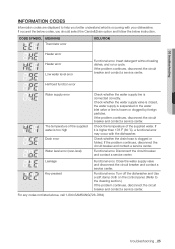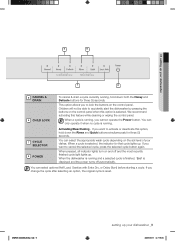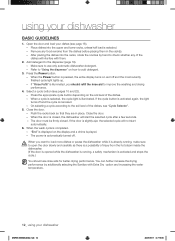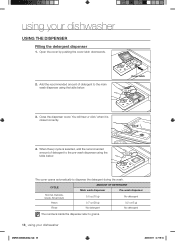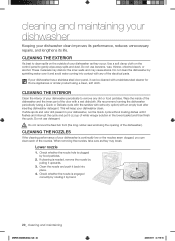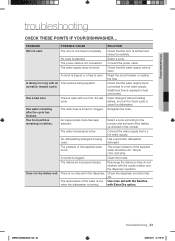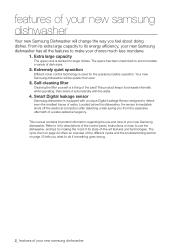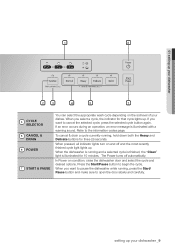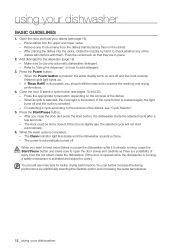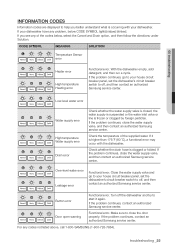Samsung DMT300RFB Support Question
Find answers below for this question about Samsung DMT300RFB.Need a Samsung DMT300RFB manual? We have 4 online manuals for this item!
Question posted by boothryan24 on September 10th, 2013
Samsung Dmt400rhb . Smart Auto And Heavy Lights Flashing
I select any cycle . Dishwasher drains and then fills with water for 20 seconds immediately after shuts off heavy and smart auto lights flash. according to the manual this indicates a high water level error. I have cleaned out bottom and have replaced case sensor unit. Any thoughts
Current Answers
Related Samsung DMT300RFB Manual Pages
Samsung Knowledge Base Results
We have determined that the information below may contain an answer to this question. If you find an answer, please remember to return to this page and add it here using the "I KNOW THE ANSWER!" button above. It's that easy to earn points!-
General Support
... Select Samsung...accordance with each other household wastes at high...level...headset are 2 cases for transmission ...replacement of warranty. The unit must be returned to operate the equipment. Always keep conversations short and do not make or answer a call You can make notes or read the instruction manual to get started and to answer a second...indicator light flashes every 10 seconds... -
General Support
... charge the headset fully before flashing every 3 seconds. a tone the indicator light flashes while the power is connected ...level and [▼] to the following safety instructions per UL guidelines. Users are owned by unauthorised third parties The responsibility of the unit under normal use with its appointed maintenance company is limited to the cost of repair and/or replacement... -
General Support
... 3 seconds. The blue indicator light flashes every 8 seconds. Some features may not be broken. The device and its supplied parts to make changes or modify the device in the radio phone, not expressly approved by your phone is quite sturdy, it proceeds into the case's charging socket and the outlet. Industry Canada IC ID: 649E-WEP350...
Similar Questions
The Heavy Signal Is Flashing On The Dishwasher How Do I Clear This Problem
the heavy signal is flashing on the dishwasher how do i clear this problem
the heavy signal is flashing on the dishwasher how do i clear this problem
(Posted by Pashea808terry 5 years ago)
My Dishwasher Is Giving Me The Over Water Level Error Code. How Do I Fix This
(Posted by Anonymous-149800 9 years ago)
I Have A Samsung Dmt300rfb Dishwasher Flashing A Low Level Water Error.
I have a samsung dmt300rfb dishwasher flashing a "normal heavy quick" error code. The manual states ...
I have a samsung dmt300rfb dishwasher flashing a "normal heavy quick" error code. The manual states ...
(Posted by Bbrooks1981 9 years ago)
I Have A Samsung Dishwasher Dmt300rfs Low Water Sensor
I need to know how to replace the sensor, detailed instructions, where is it located and how to acce...
I need to know how to replace the sensor, detailed instructions, where is it located and how to acce...
(Posted by Sppayne 10 years ago)