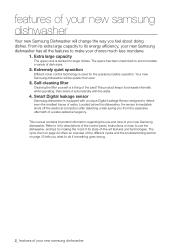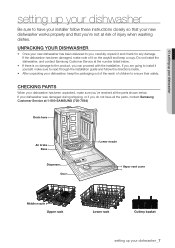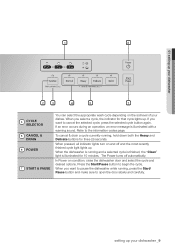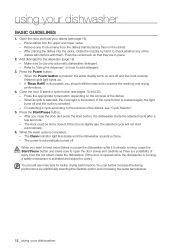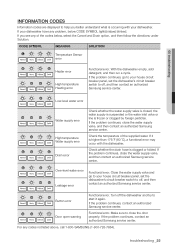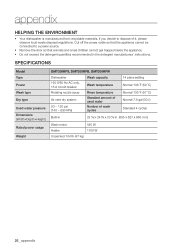Samsung DMT300RFS Support Question
Find answers below for this question about Samsung DMT300RFS.Need a Samsung DMT300RFS manual? We have 2 online manuals for this item!
Question posted by Sppayne on June 6th, 2013
I Have A Samsung Dishwasher Dmt300rfs Low Water Sensor
I need to know how to replace the sensor, detailed instructions, where is it located and how to access it.
tks
perry
Current Answers
Related Samsung DMT300RFS Manual Pages
Samsung Knowledge Base Results
We have determined that the information below may contain an answer to this question. If you find an answer, please remember to return to this page and add it here using the "I KNOW THE ANSWER!" button above. It's that easy to earn points!-
General Support
...-N105 Never Going To Voice Mail? Does My Samsung Wireless Phone Have A Speakerphone And How Do I Need A Replacement. On My SGH-n105 Have Snooze Capabilities? How Do I Change It? Flashing Light On My SGH-...Is There A Way To Turn Off The Audible Low Battery Warning On My How Do I Place My SGH-n105 In Silent / Vibrate Mode? My SGH-N105 Needs To Be Repaired. Does The SGH-n105 My... -
General Support
... Done to save the Display Brightness changes Note: There are no configurable options available to change to Display contrast other than to enable the light sensor, for instructions click here. Can The Display Contrast Or Brightness On My SGH-I637 (Jack) Phone Be Adjusted? Can The Display Contrast Or Brightness On... -
How To Correct "Sync Out Of Range" Or " Video Mode Not Supported " Messages SAMSUNG
...should be held as soon as the computer is set to access these modes and fix the Sync out of Range or ... on the top of questions ok If done properly you don't know the native resolution of your monitor, click here to its native resolution...as possible after you will start correctly and will need to get into Safe Mode or (Enable low-resolution video). How To Correct "Sync Out ...
Similar Questions
Dmt300rfs Samsung Dishwasher Won't Turn On.
The heavy (load light) keeps blinking. I hit the power or start/pause button and the heavy light goe...
The heavy (load light) keeps blinking. I hit the power or start/pause button and the heavy light goe...
(Posted by 420man4ever 1 year ago)
How To Repair Dishwasher Samsung Dmt300rfb Low Water Error Code
(Posted by joslwe 9 years ago)
What Does The Samsung Dmt300rfs Dishwasher Need For Electricity
(Posted by nicolLeAn 10 years ago)
Low Water Lights Blinking
My Samsung DMT400 dishwasher stops after starting and the three lights will blink. the manual states...
My Samsung DMT400 dishwasher stops after starting and the three lights will blink. the manual states...
(Posted by Anonymous-72409 11 years ago)
Low Level Water Error
i'm getting low level water error on Samsung dishwasher DMT300RFS. It shows as functional error in t...
i'm getting low level water error on Samsung dishwasher DMT300RFS. It shows as functional error in t...
(Posted by pchomiak 12 years ago)