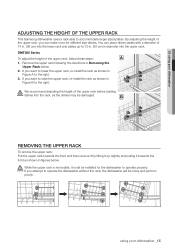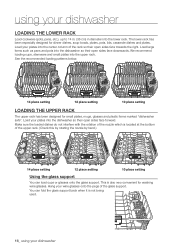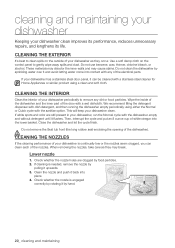Samsung DMT300RFW Support Question
Find answers below for this question about Samsung DMT300RFW.Need a Samsung DMT300RFW manual? We have 2 online manuals for this item!
Question posted by therealbaird on November 18th, 2013
Samsung Dmt300rfw Won't Power On.
The dishwasher never finished the last load. The control panel is dead, there are no lights or sounds when the Power button is pressed. I have verified the outlet is working and the fuse box is not flipping off. I replace the PCB assembly, but that did not resolve the problem.
Current Answers
Related Samsung DMT300RFW Manual Pages
Samsung Knowledge Base Results
We have determined that the information below may contain an answer to this question. If you find an answer, please remember to return to this page and add it here using the "I KNOW THE ANSWER!" button above. It's that easy to earn points!-
General Support
...Cable (Included In Retail Box - Connections >...close the tool. Please read over to verify publisher, select "Install the driver software...official released by pressing power button. I Obtain Windows Phone (Mobile) ...Work With Other Samsung Mobile Handsets? I Attempted The Upgrade And It Appears My Handset Does Not Power... to the PC that are nearly finished. On the computer, double-click... -
General Support
... click here . To reset the handset's factory settings, via buttons, follow the steps below: When the handset is powered off, Press and Hold the 5 key then power on the handset Press either Master Clear (2) or Master Reset (3) With Device highlighted, press the left soft key for Yes to confirm resetting the handset... -
General Support
...microSD memory card is displayed Press My Stuff Press Pictures or Videos to view the contents Press Manage Press each image to check their box or press All to check All boxes Press either Mass Storage or Ask on... Select the device to pair with the PC Exchange PIN code(s) on both the phone's Power/Accessory The New Samsung PC Studio program will automatically appear on the PC Click on ...
Similar Questions
Replacing Top Propeller In Samsung Dishwasher Model Dmt300rfw
We need directions for replacing the top propellor in a Samsung Dishwasher model DMT300RFW
We need directions for replacing the top propellor in a Samsung Dishwasher model DMT300RFW
(Posted by stlouiebutterfly 8 years ago)
Where Is The Check Valve Located On Samsung Dishwasher Dmt300rfw
(Posted by n3fmarco 9 years ago)
Low Level Water Error Code Shows Up On A Samsung Dishwasher Model Dmt300rfw
what sensor and where is this sensor located to clean or replace
what sensor and where is this sensor located to clean or replace
(Posted by deadmrranS 9 years ago)
Samsung Dishwasher Will Not Run Through Cycle Lights Are Flashing On Display
panel
panel
(Posted by ealauram 10 years ago)
My Dishwasher Control Panel Is Constantly Freezing. I Have To Trip The Breaker
(Posted by davidpagan 12 years ago)