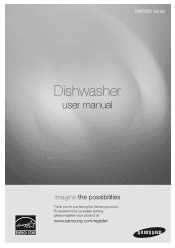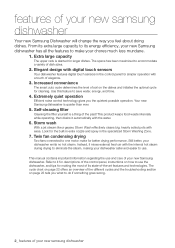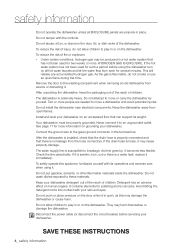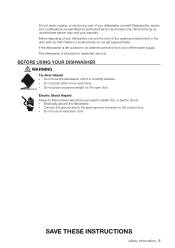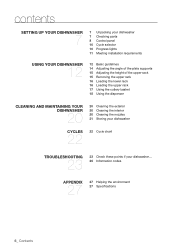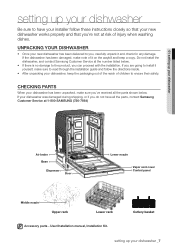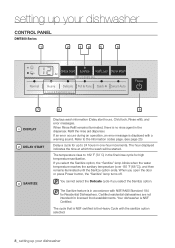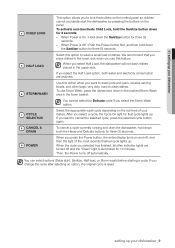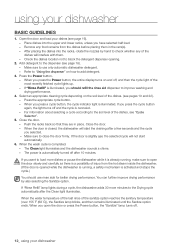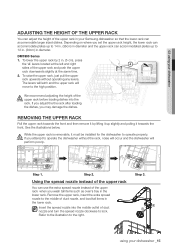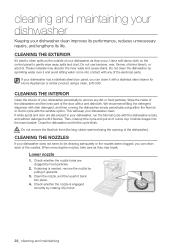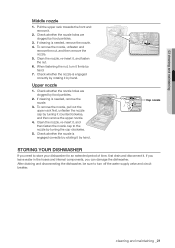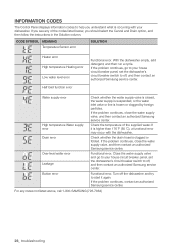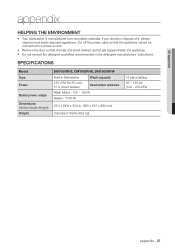Samsung DMT800RHS Support Question
Find answers below for this question about Samsung DMT800RHS.Need a Samsung DMT800RHS manual? We have 2 online manuals for this item!
Question posted by davidpagan on May 15th, 2011
My Dishwasher Control Panel Is Constantly Freezing. I Have To Trip The Breaker
The person who posted this question about this Samsung product did not include a detailed explanation. Please use the "Request More Information" button to the right if more details would help you to answer this question.
Current Answers
Related Samsung DMT800RHS Manual Pages
Samsung Knowledge Base Results
We have determined that the information below may contain an answer to this question. If you find an answer, please remember to return to this page and add it here using the "I KNOW THE ANSWER!" button above. It's that easy to earn points!-
General Support
...Device? Double click on the Operating System being used .) Review the Universal Serial Bus controllers list and look at the system devices to make sure that is having a problem... drivers were installed, you must look for any yellow exclamation point icons. Depending on Start/Settings/Control Panel. To make sure that there are no devices that are no problems, you find a device ... -
General Support
...Under Paper Tab, change the Paper Source to Tray 1 and Paper Size to Tray 1 instead of the printer where the control panel is located on Printing Preference. Click Apply and then Ok. To do this from the printer's memory. Once the printing is...are having. Re]Our Printer doesn't work The Paper Empty Legal in MP message shows up Control Panel and go back to use the bottom tray. -
How To Correct "Sync Out Of Range" Or " Video Mode Not Supported " Messages SAMSUNG
..., 98 When the computer is set to get into the Advanced Boot Option Screen as shown below for all of questions ok How to Start, Control Panel, then Display. Product : Monitors 19299.
Similar Questions
Doesn't Power Up. No Lights On Display.
Got at Lowe's scratch and dent. Was damaged on top right corner of door. This is only damage. The to...
Got at Lowe's scratch and dent. Was damaged on top right corner of door. This is only damage. The to...
(Posted by 8993528 3 years ago)
Samsung Dishwasher Dmt800rhs How To Clean Pump Chamber
(Posted by Titacony 9 years ago)
Samsung Dishwasher Dmt800rhs Problems Detergent Door Won't Open
(Posted by pwhelkenne 10 years ago)
Samsung Dmt300rfw Won't Power On.
The dishwasher never finished the last load. The control panel is dead, there are no lights or sound...
The dishwasher never finished the last load. The control panel is dead, there are no lights or sound...
(Posted by therealbaird 10 years ago)