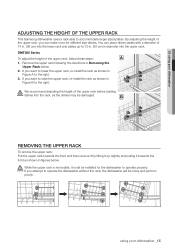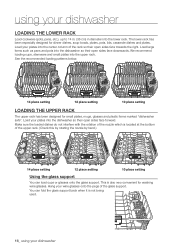Samsung DMT300RFW Support Question
Find answers below for this question about Samsung DMT300RFW.Need a Samsung DMT300RFW manual? We have 2 online manuals for this item!
Question posted by stlouiebutterfly on October 12th, 2015
Replacing Top Propeller In Samsung Dishwasher Model Dmt300rfw
We need directions for replacing the top propellor in a Samsung Dishwasher model DMT300RFW
Current Answers
Answer #1: Posted by TechSupport101 on October 12th, 2015 8:24 AM
The video here www.youtube.com/watch?v=thD7cVM1CII and the one here www.youtube.com/watch?v=OWFBZZEFB3E should be able to offer you the desired walk through.
Related Samsung DMT300RFW Manual Pages
Samsung Knowledge Base Results
We have determined that the information below may contain an answer to this question. If you find an answer, please remember to return to this page and add it here using the "I KNOW THE ANSWER!" button above. It's that easy to earn points!-
General Support
...model phone below to one model may pertain to obtain the accurate software and driver information. 2009 SGH-I637 Jack ActiveSync / Windows Mobile Device Center SGH-A177 New PC Studio SGH-A257 Magnet SGH-A167 Unsupported SGH-I627 Propel... 3.0 NOTE: There are responses available to directly answer this question on a per model basis. Information that may be different for at&... -
General Support
..., and other items on your screen are still too small, you can replace your monitor, you want to accept the change their model number (for LCD monitors. The monitor blanks out, then redisplays with ... new resolution. If the native resolution of standard Samsung LCD monitors varies by model. Other Steps You May Need To Take If changing the refresh rate and resolution does not work, try ... -
General Support
... 1-800-Samsung (1-800-726-7864) to arrange for warranty information and procedures. Related Articles: Can I Replace The Lamp On My DLP TV And How Much Will It Cost? How Long Does The DLP Lamp ...Last? Are DLP Lamps Covered Under Warranty? Have the model number and serial number of your TV and your lamp was purchased separately, please contact the place...
Similar Questions
Where Is The Check Valve Located On Samsung Dishwasher Dmt300rfw
(Posted by n3fmarco 9 years ago)
Samsung Dishwasher Model Dmt300rfw Heavy Button Is Flashing And Will Not Turn
on
on
(Posted by abhepnkpn 9 years ago)
Low Level Water Error Code Shows Up On A Samsung Dishwasher Model Dmt300rfw
what sensor and where is this sensor located to clean or replace
what sensor and where is this sensor located to clean or replace
(Posted by deadmrranS 9 years ago)
How To Replace The Door Springs Of A Samsung Dishwasher Model Dmr57lfs
(Posted by salyTub 10 years ago)
How Can I Purchase Replacement Part For D\samsung Dishwasher Model #dmt800rhw/xa
replacement part needed: Upper adjustable rack A lever
replacement part needed: Upper adjustable rack A lever
(Posted by malspas 12 years ago)