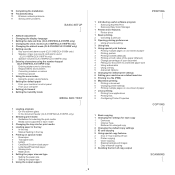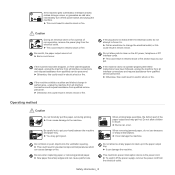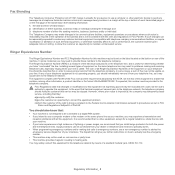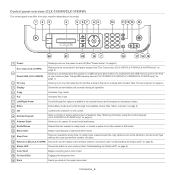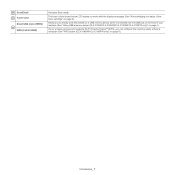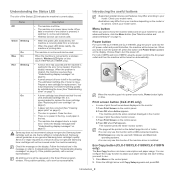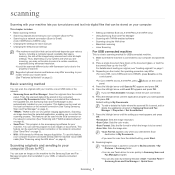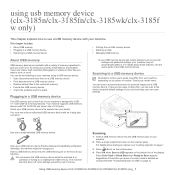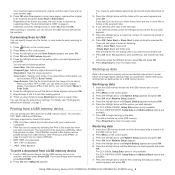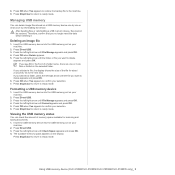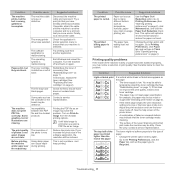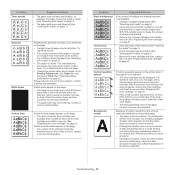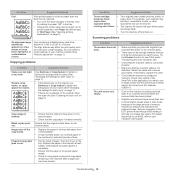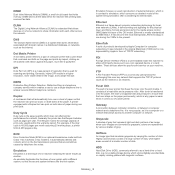Samsung CLX-3185 Support Question
Find answers below for this question about Samsung CLX-3185.Need a Samsung CLX-3185 manual? We have 1 online manual for this item!
Question posted by aircommandeer on December 15th, 2013
Pictures Are Becoming Increasingly Dark..greyed Out. Cause?
The person who posted this question about this Samsung product did not include a detailed explanation. Please use the "Request More Information" button to the right if more details would help you to answer this question.
Current Answers
Related Samsung CLX-3185 Manual Pages
Samsung Knowledge Base Results
We have determined that the information below may contain an answer to this question. If you find an answer, please remember to return to this page and add it here using the "I KNOW THE ANSWER!" button above. It's that easy to earn points!-
General Support
...an analog service area If you tend to 2 bars Using non-SAMSUNG charging accessories can cause battery life and other issues, as well as void the manufacture's limited warranty. with ... 4.4 Hours Standby Time: 189 hours Extended Battery Innercell 1550 mHa Dark Grey : 6.28 Hours 293 hours Notes: Battery life durations specified on our products are tested... -
General Support
... 2: Tip 3: Converter 3: Calendar 4: Alarm Clock 5: Stop Watch 6: World Clock 7: Notepad 3: Bluetooth Menu 1: Add New Device 4: Sound Settings 1: Call Sounds 1: Call Ringtone 2: Call Vibrate 2: Alert Sounds 1: Tone 2: Vibrate 3: Reminder 2: Picture-Video Msg 3: Voicemail 4: Device Connect 5: Emergency Tone 3: Keypad Sounds 4: Keypad Volume 5: Service Alerts 1: ERI 2: Minute Beep 3: Call Connect... -
General Support
... Recent Calls 1: Missed 2: Received 3: Dialed 4: All 5: View Timers My Ringtones 1: Get New Ringtones 1: Get New Applications Media Center 1: Music & Download 6: Extras My Pictures VZ Navigator 1: Add New Device Settings & Tools 1: My Verizon 2: Tools 1: Voice Commands 1: Call (Name of Emergency Contact 1 1: From Contacts 2: New Contact Contact 2 Contact 3 Personal Info 1: Note 1 2: Note...
Similar Questions
Samsung Clx 3185 Printer Grey Shadow On Paper Defects Problem Solving
Faint grey shadow on left and right of paper from top to bottom. Appears to be after recently printi...
Faint grey shadow on left and right of paper from top to bottom. Appears to be after recently printi...
(Posted by Bjoneshall 10 years ago)
How Do I Get My Clx-3185fw To Accept A Non Genuine Toner
Hi I have bought a none genuine toner for my CLX-3185FW printer and it is still saying I need a new ...
Hi I have bought a none genuine toner for my CLX-3185FW printer and it is still saying I need a new ...
(Posted by rtrtrtrt 11 years ago)
Scan A Picture By Samsung Scx-4300
how i can scan a picture from samsung scx-4300 series please tell me by email Thanks
how i can scan a picture from samsung scx-4300 series please tell me by email Thanks
(Posted by hafsashakil 11 years ago)
What Causes Words To Go From Left To Right In Different Areas Of The Copies.
(Posted by lasandgren 12 years ago)