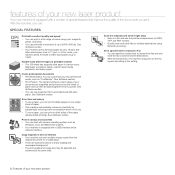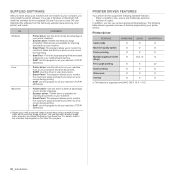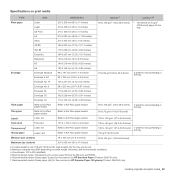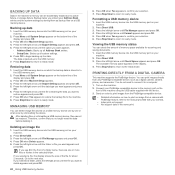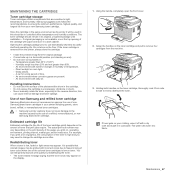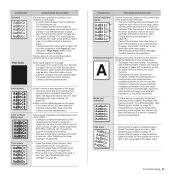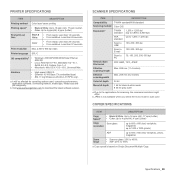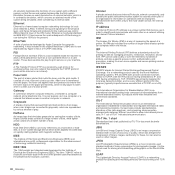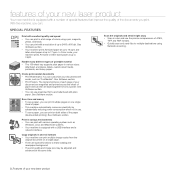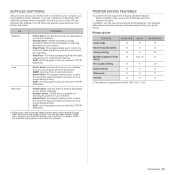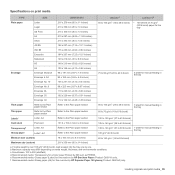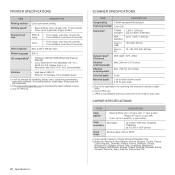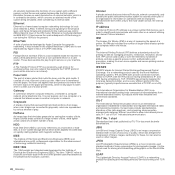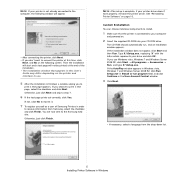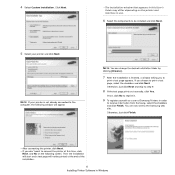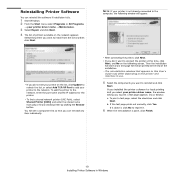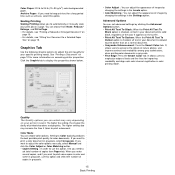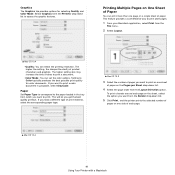Samsung CLX 3175FN Support Question
Find answers below for this question about Samsung CLX 3175FN - Color Laser - All-in-One.Need a Samsung CLX 3175FN manual? We have 4 online manuals for this item!
Question posted by attilaman1220 on April 28th, 2012
Test Page Perfect, But Other Printings Are Bad Quality
The person who posted this question about this Samsung product did not include a detailed explanation. Please use the "Request More Information" button to the right if more details would help you to answer this question.
Current Answers
Related Samsung CLX 3175FN Manual Pages
Samsung Knowledge Base Results
We have determined that the information below may contain an answer to this question. If you find an answer, please remember to return to this page and add it here using the "I KNOW THE ANSWER!" button above. It's that easy to earn points!-
General Support
...service provider, some cases, they are in need to arrange payment for quality assurance while in the US. to 9:00 p.m. Saturday, Central Standard ...for Spanish, 1 for Wireless Phones, and 2 for the device. Provided there is no longer feasible to attempt to your...North Texas repair facilities are only able to be tested and inspected for these circumstances, it is out of... -
General Support
...; 1 For troubleshooting and questions related to possible repairs we invite you to any type of a replacement device. also be tested and inspected for quality assurance while in for service For additional information please also see the Handy Resources section below. Provided there is no physical damage to... -
How to Clear Jam in MP Tray for CLP-510/510N SAMSUNG
... & Multifunction > Were you print using the Multi-purpose Tray and the printer detects that there is either no , please tell us why so we can improve the content. If the paper is improperly loaded. To resume printing, open...ok How to Clear Jam in MP Tray CLP-600N/650N 607. Color Laser Printers > submit Please select answers for CLP-510/510N Jam in MP Tray for all of ...
Similar Questions
How To Change Settings On Clx 3175 To Print Legal Paper
(Posted by gordasif3 9 years ago)
Samsung Clx3175fn Will Not Print Network
(Posted by barho 9 years ago)
I Have Missed Cd Installer For Samsung Scx 4300 Monochrome Laser Multifunction .
how can i install the driver from thru net. kindly help. urgent.
how can i install the driver from thru net. kindly help. urgent.
(Posted by licsakthivel107 11 years ago)
I Have A Samsung Clx 3175 Fn Printerthat Is Printing Only One Side Of The Page
The printer is only printing on one side of the page with the other side fading to nothing. I have n...
The printer is only printing on one side of the page with the other side fading to nothing. I have n...
(Posted by david39941 12 years ago)