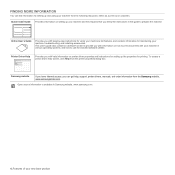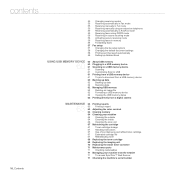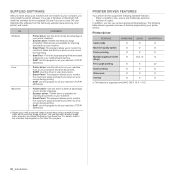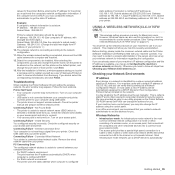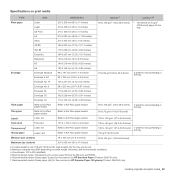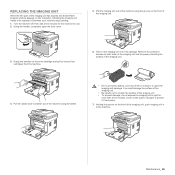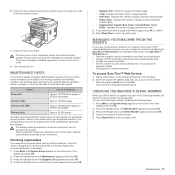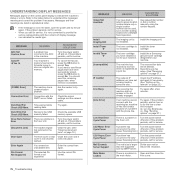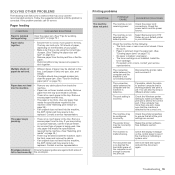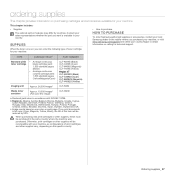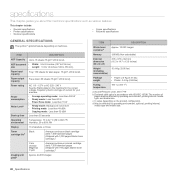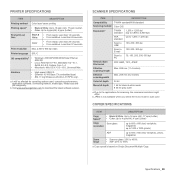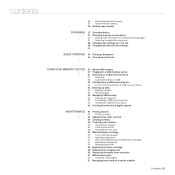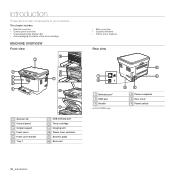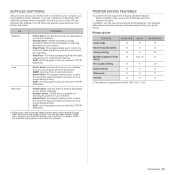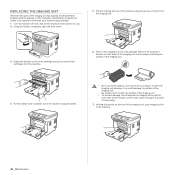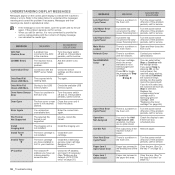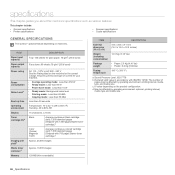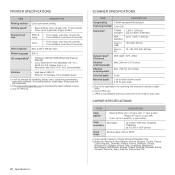Samsung CLX 3175FN Support Question
Find answers below for this question about Samsung CLX 3175FN - Color Laser - All-in-One.Need a Samsung CLX 3175FN manual? We have 4 online manuals for this item!
Question posted by david39941 on April 11th, 2012
I Have A Samsung Clx 3175 Fn Printerthat Is Printing Only One Side Of The Page
The printer is only printing on one side of the page with the other side fading to nothing. I have new genuine toner installed new imaging unit. The manual says it could be the laser scanning unit needs cleaned what is this and how do I do it
Current Answers
Related Samsung CLX 3175FN Manual Pages
Samsung Knowledge Base Results
We have determined that the information below may contain an answer to this question. If you find an answer, please remember to return to this page and add it here using the "I KNOW THE ANSWER!" button above. It's that easy to earn points!-
How To Replace the Imaging Unit In Your CLX-2160 and CLX-3160 Printer SAMSUNG
... Packaging and Returning the Original Unit To package and return the imaging unit, follow these steps: Important : To prevent spills or damage to keep the toner waste container so that you can re-install it requires two steps: Packaging and returning the original imaging unit. Note: Be sure to the imaging unit, follow these instructions carefully. Color Multifunction Laser Printers 5002. -
How to Replace Toner Cartridges in CLX-3160FN SAMSUNG
Color Multifunction Laser Printers > How to Clear Jam in Tray in CLX-3160FN How to Replace Imaging Unit in CLX-3160FN 265. Product : Printers & Multifunction > How to Replace Toner Cartridges in CLX-3160FN STEP 3 STEP 4 STEP 5 STEP 6 STEP 7 How to Replace Toner Cartridges in CLX-3160FN 263. CLX-3160FN 264. -
How to Clear Jam in MP Tray for CLP-510/510N SAMSUNG
... questions ok very dissatisfied very satisfied Q2. Color Laser Printers > How to Clear Jam in MP tray "Jam In MP Tray" appears on the display when you satisfied with this content? How to Clear Jam in MP Tray for all of the printer. Product : Printers & Multifunction > To resume printing, open and close the right cover...
Similar Questions
How To Replace Samsung Color Expression Clx -3175 Sfw Imaging Unit
(Posted by mpachch 9 years ago)
How Reset Imaging Unit Samsung Clx 3175
(Posted by bigzr 9 years ago)
Can I Reset Clx 3175 Imaging Unit
(Posted by fixittor 10 years ago)
Samsung Clx 3175 Fn
Transfer Belt Error
I have repalced the transfer belt because it was broken. After replacment the printer gives the mess...
I have repalced the transfer belt because it was broken. After replacment the printer gives the mess...
(Posted by jesdijkhuizen 11 years ago)
How Do I Get My Clx-3185fw To Accept A Non Genuine Toner
Hi I have bought a none genuine toner for my CLX-3185FW printer and it is still saying I need a new ...
Hi I have bought a none genuine toner for my CLX-3185FW printer and it is still saying I need a new ...
(Posted by rtrtrtrt 11 years ago)