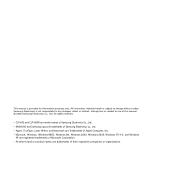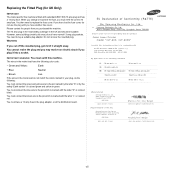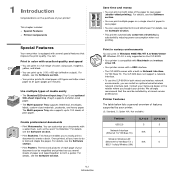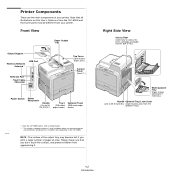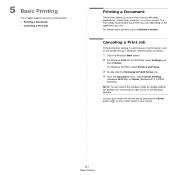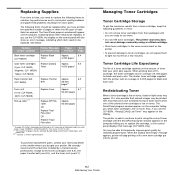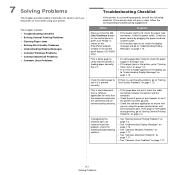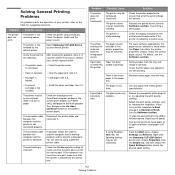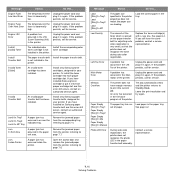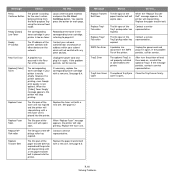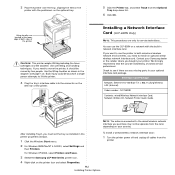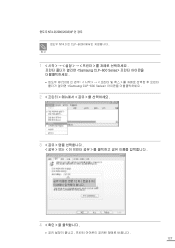Samsung CLP 600N Support Question
Find answers below for this question about Samsung CLP 600N - Color Laser Printer.Need a Samsung CLP 600N manual? We have 7 online manuals for this item!
Question posted by stevewalters on May 22nd, 2013
Samsung Clp 600 - Rear Fan Error
I replaced the two SMPS fans a couple of times over the past few years. Now I get the message "rear fan error" and my printer will not print. I would scrap the printer but it has nearly new print cartridges inside and I have another set in reserve. I have approximately $600 in toner that will be wasted if a dump the printer.
Current Answers
Related Samsung CLP 600N Manual Pages
Samsung Knowledge Base Results
We have determined that the information below may contain an answer to this question. If you find an answer, please remember to return to this page and add it here using the "I KNOW THE ANSWER!" button above. It's that easy to earn points!-
How To Replace the Imaging Unit In Your CLX-2160 and CLX-3160 Printer SAMSUNG
... each toner cartridge from the imaging unit. After removing the toner cartridges, remove the waste toner container from your printer. 21077. How To Print Multiple Pages On One Sheet Removing the Imaging Unit When replacing your printer's front cover. Unplug your printer from the wall outlet, and then open your imaging unit it later. Color Multifunction Laser Printers 5002... -
How to Clear Jam Inside the Printer for CLP-510/510N SAMSUNG
How To Change The Lamp In Your DLP TV Product : Printers & Multifunction > How to Clear Jam Inside the Printer for CLP-510/510N Using the handle, open the right cover Using the handle, open the right cover. 611. How to Clear Paper Jams CLP-300/300N 348. Color Laser Printers > CLP-510N 349. -
How to Clear Jam in MP Tray for CLP-510/510N SAMSUNG
...Printers & Multifunction > Color Laser Printers > very dissatisfied very satisfied Q2. Were you print using the Multi-purpose Tray and the printer detects that there is either no , please tell us why so we can improve the content. To resume printing... for all of the printer. How to Clear Jam in MP Tray CLP-600N/650N 607. submit Please select answers for CLP-510/510N Jam in ...
Similar Questions
Replace Install Toner Waste Bin Samsung Clx-3305fw
replace install toner waste bin samsung clx-3305fw
replace install toner waste bin samsung clx-3305fw
(Posted by shaikmohammed354 10 years ago)
How To Enter Samsung Clp-600n Service Mode
(Posted by kandywesl 10 years ago)
Error In Printing
I get an error in printing from a pdf file from and Insurance Company software. Everything else prin...
I get an error in printing from a pdf file from and Insurance Company software. Everything else prin...
(Posted by pf3128 10 years ago)
How Do I Remove And Replace Clp 600n Cartridges?
What are part numbers?
What are part numbers?
(Posted by mrbill1776 12 years ago)
How Do I Clear A Install Transfer Belt Error?
I have a Samsung CLP600N. I have replaced the transfer belt and got an install transfer belt message...
I have a Samsung CLP600N. I have replaced the transfer belt and got an install transfer belt message...
(Posted by kctroper 12 years ago)