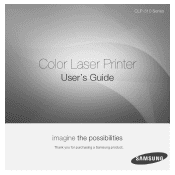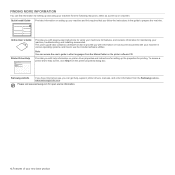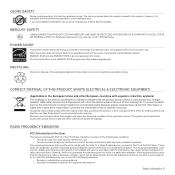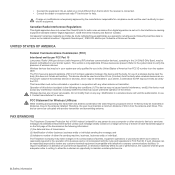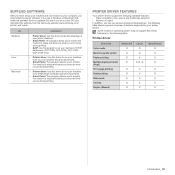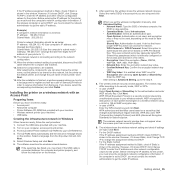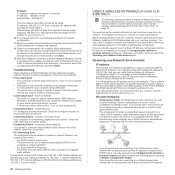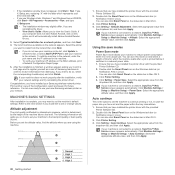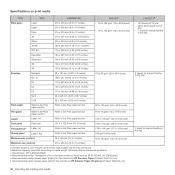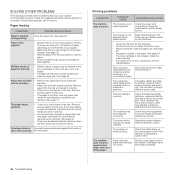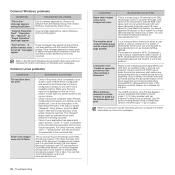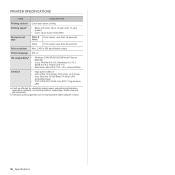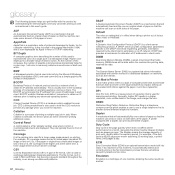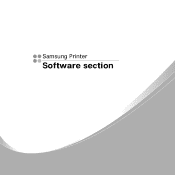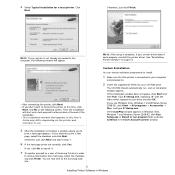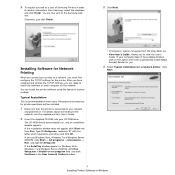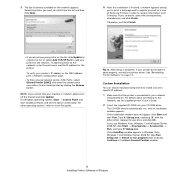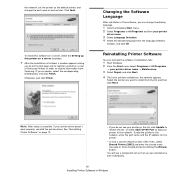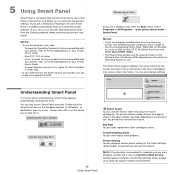Samsung CLP-315 Support Question
Find answers below for this question about Samsung CLP-315 - CLP 315 Color Laser Printer.Need a Samsung CLP-315 manual? We have 4 online manuals for this item!
Question posted by jackie65719 on April 20th, 2012
My Samsung Printer Comes Up With A Message System Error Cycle Power?
Current Answers
Answer #1: Posted by jannlassalle on April 20th, 2012 9:21 AM
It could be a fuser error:
http://fix-your-printer.blogspot.com/2012/04/how-to-solve-system-error-cycle-power.html
Related Samsung CLP-315 Manual Pages
Samsung Knowledge Base Results
We have determined that the information below may contain an answer to this question. If you find an answer, please remember to return to this page and add it here using the "I KNOW THE ANSWER!" button above. It's that easy to earn points!-
General Support
... handset's settings and clear all data (pictures/video/contacts) from the handset. Much like rebooting a computer, the soft reset will exit the current screen and cycle power to the handset To perform a hard reset to either Main Memory or My Storage Tap on Yes Tap on the QWERTY keyboard icon to open... -
General Support
... 4: Address Book * Shows only if supported by Contacts 4: Delete All 5: Memory Status 10: Service Number 9: Settings 1: Quick Tips 2: Set Sound 1: Incoming Call 2: Keypad Tone 3: Message Tone 4: Power On/Off Tone 5: Silent Mode 3: Set Display 1: Main Display 2: Front Display 4: Set Time & SGH-a227 - View - Items Bold & Blue indicate a submenu is available... -
General Support
...9.2.2 Interior display 9.2.3 Backlight 9.2.4 Brightness control 9.2.5 Dialing font color 9.3 Get More Help 9.4 Greeting message 9.5 Language 9.5.1 Text language 9.5.2 Input mode 9.6 Security ...More MegaTones 8.3 Ringtones 8.4 Ring volume 8.5 Alert type 8.6 Keypad tone 8.7 Message tone 8.7.1 Text messages 8.7.2 Picture messages 8.8 Power on/off 8.9 Alerts on the SGH-X495 Fubox 6.1 t-...
Similar Questions
Model.. Samsung ML-3471NDPrinter had stopped to print and give this message:::: ( Open heat error sy...
Any tips on what "cycle power" message is and what to do about it?