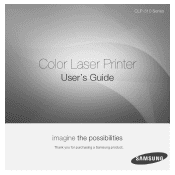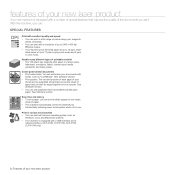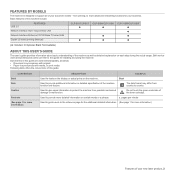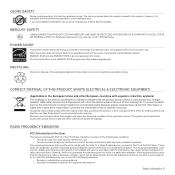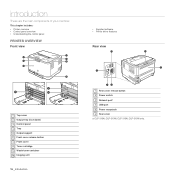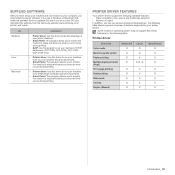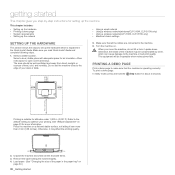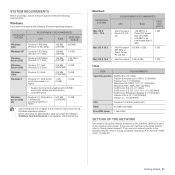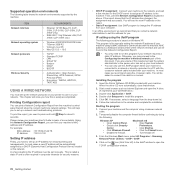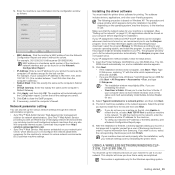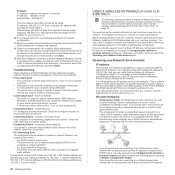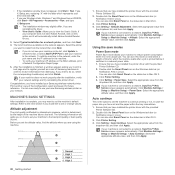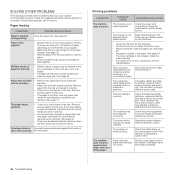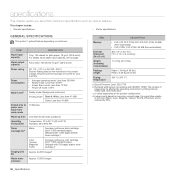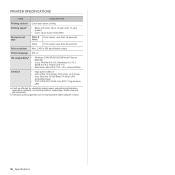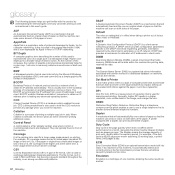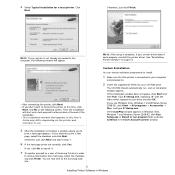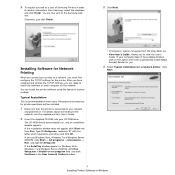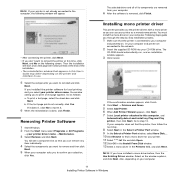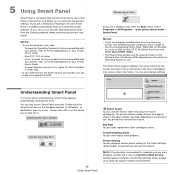Samsung CLP-315 Support Question
Find answers below for this question about Samsung CLP-315 - CLP 315 Color Laser Printer.Need a Samsung CLP-315 manual? We have 4 online manuals for this item!
Question posted by Pemp on May 13th, 2014
What Is A Samsung Clp 310 Cycle Power Error?
The person who posted this question about this Samsung product did not include a detailed explanation. Please use the "Request More Information" button to the right if more details would help you to answer this question.
Current Answers
Related Samsung CLP-315 Manual Pages
Samsung Knowledge Base Results
We have determined that the information below may contain an answer to this question. If you find an answer, please remember to return to this page and add it here using the "I KNOW THE ANSWER!" button above. It's that easy to earn points!-
General Support
... Send again to re-format or END to performing the hard reset. Much like rebooting a computer, the soft reset will exit the current screen and cycle power to the handset To perform a hard reset to either the Main Memory or My Storage follow the steps below : Tap on the System tab, located... -
SCH-I920 - How To Reset SAMSUNG
... 1. This reset action retains all of your handset's default parameters and settings. Much like rebooting a computer, the soft reset will exit the current screen and cycle power to lock up or become unresponsive. Soft Reset A soft reset is a useful tool to use if the device were to the handset -
How to Clear Jam Inside the Printer for CLP-510/510N SAMSUNG
How to Clear Paper Jams CLP-300/300N 348. How To Change The Lamp In Your DLP TV CLP-510N 349. Color Laser Printers > How to Clear Jam Inside the Printer for CLP-510/510N Using the handle, open the right cover Using the handle, open the right cover. 611. Product : Printers & Multifunction >
Similar Questions
How To Fix Cycle Power Error In Clp-315 Printer
(Posted by arpatric 9 years ago)
What Is 'system Error: Cycle Power In Samsung Clp 315?
(Posted by jefmon 9 years ago)
How To Repair A Samsung Color Laser Printer Clp-315w
(Posted by gench 10 years ago)
My Samsung Printer Comes Up With A Message System Error Cycle Power?
(Posted by jackie65719 12 years ago)
'cycle Power' Message
Any tips on what "cycle power" message is and what to do about it?
Any tips on what "cycle power" message is and what to do about it?
(Posted by STEVES57 13 years ago)