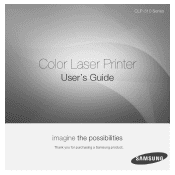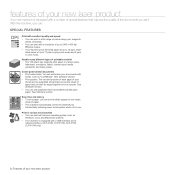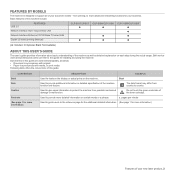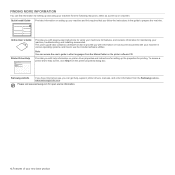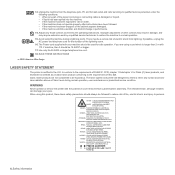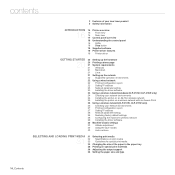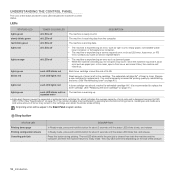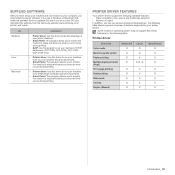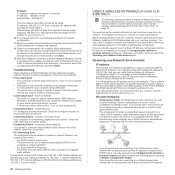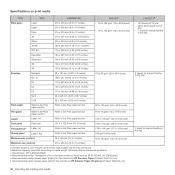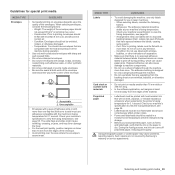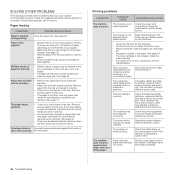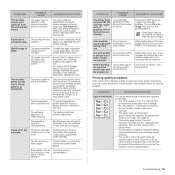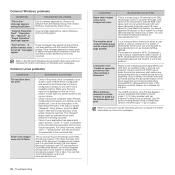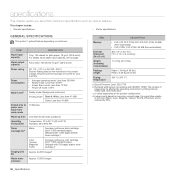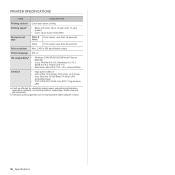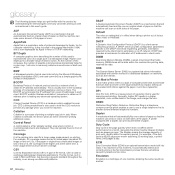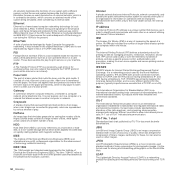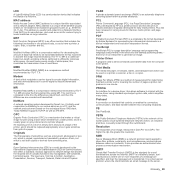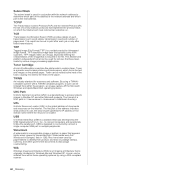Samsung CLP-315 Support Question
Find answers below for this question about Samsung CLP-315 - CLP 315 Color Laser Printer.Need a Samsung CLP-315 manual? We have 4 online manuals for this item!
Question posted by mrgoldbe on February 4th, 2012
System Error
What are possible causes for "system error cycle power"?
Current Answers
Related Samsung CLP-315 Manual Pages
Samsung Knowledge Base Results
We have determined that the information below may contain an answer to this question. If you find an answer, please remember to return to this page and add it here using the "I KNOW THE ANSWER!" button above. It's that easy to earn points!-
How to Clear Jam Inside the Printer for CLP-510/510N SAMSUNG
How to Clear Jam Inside the Printer for CLP-510/510N Using the handle, open the right cover Using the handle, open the right cover. 611. Product : Printers & Multifunction > How To Change The Lamp In Your DLP TV CLP-510N 349. How to Clear Paper Jams CLP-300/300N 348. Color Laser Printers > -
How To Clear A Jam In Feed Area CLP-510/510N SAMSUNG
Product : Printers & Multifunction > How To Clear A Jam In Feed Area CLP-510/510N Color Laser Printers 281. -
How to Clear Jam in MP Tray for CLP-510/510N SAMSUNG
CLP-510N 608. Product : Printers & Multifunction > Color Laser Printers > If the paper is improperly loaded. To resume printing, open and close the right cover. 609. How to Clear Jam in Multipurpose Tray SCX-6345N/XAA Content Feedback Q1. Were you print using the Multi-purpose Tray and the printer detects that there is either no...
Similar Questions
Open Heat Error Sycle Power
Model.. Samsung ML-3471NDPrinter had stopped to print and give this message:::: ( Open heat error sy...
Model.. Samsung ML-3471NDPrinter had stopped to print and give this message:::: ( Open heat error sy...
(Posted by aymanusef 2 years ago)
How To Re Reset Transfer Belt Samsung Clp-510 Color Laser Printer
(Posted by manikjchri 9 years ago)
What Is 'system Error: Cycle Power In Samsung Clp 315?
(Posted by jefmon 9 years ago)
How To Repair A Samsung Color Laser Printer Clp-315w
(Posted by gench 10 years ago)
My Samsung Printer Comes Up With A Message System Error Cycle Power?
(Posted by jackie65719 12 years ago)