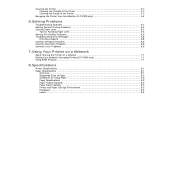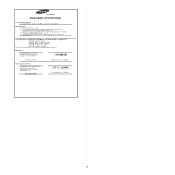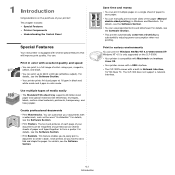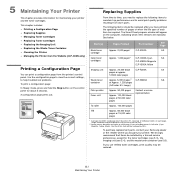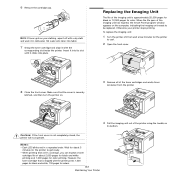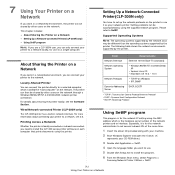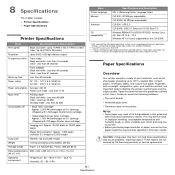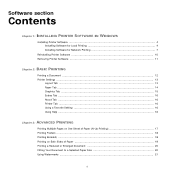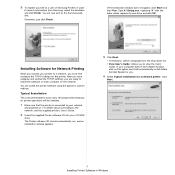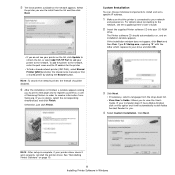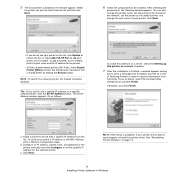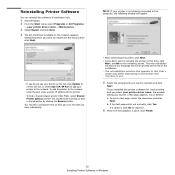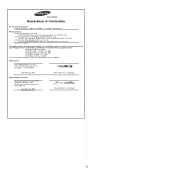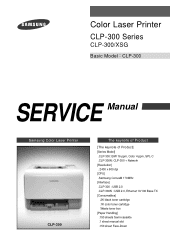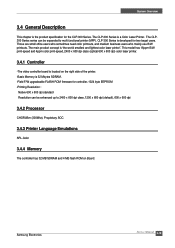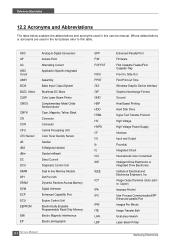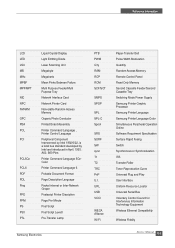Samsung CLP 300N Support Question
Find answers below for this question about Samsung CLP 300N - Network-ready Color Laser Printer.Need a Samsung CLP 300N manual? We have 8 online manuals for this item!
Question posted by lornaholtz on October 14th, 2021
I Need To Purchase A Papertray.
The person who posted this question about this Samsung product did not include a detailed explanation. Please use the "Request More Information" button to the right if more details would help you to answer this question.
Current Answers
Answer #1: Posted by SonuKumar on October 14th, 2021 10:40 PM
https://www.precisionroller.com/cassette-units-for-samsung-clp-300n/details_66792.html
http://www.samsungparts.com/Products/Parts_and_Accessories/CLP-300N/XRH/Default.aspx
Please respond to my effort to provide you with the best possible solution by using the "Acceptable Solution" and/or the "Helpful" buttons when the answer has proven to be helpful.
Regards,
Sonu
Your search handyman for all e-support needs!!
Related Samsung CLP 300N Manual Pages
Samsung Knowledge Base Results
We have determined that the information below may contain an answer to this question. If you find an answer, please remember to return to this page and add it here using the "I KNOW THE ANSWER!" button above. It's that easy to earn points!-
How to Clear Jam Inside the Printer for CLP-510/510N SAMSUNG
How to Clear Jam Inside the Printer for CLP-510/510N Using the handle, open the right cover Using the handle, open the right cover. 611. How to Clear Paper Jams CLP-300/300N 348. How To Change The Lamp In Your DLP TV Color Laser Printers > CLP-510N 349. Product : Printers & Multifunction > -
How To Clear A Jam In Feed Area CLP-510/510N SAMSUNG
How To Clear A Jam In Feed Area CLP-510/510N Product : Printers & Multifunction > Color Laser Printers 281. -
How to Clear Jam in MP Tray for CLP-510/510N SAMSUNG
How to Clear Jam in MP Tray CLP-600N/650N 607. Product : Printers & Multifunction > Color Laser Printers > submit Please select answers for CLP-510/510N Jam in MP tray "Jam In MP Tray" appears on the display when you satisfied with this content? very ..., please tell us why so we can improve the content. How to Clear Jam in MP Tray for all of the printer. CLP-510N 608.
Similar Questions
How To Re Reset Transfer Belt Samsung Clp-510 Color Laser Printer
(Posted by manikjchri 9 years ago)
How To Repair A Samsung Color Laser Printer Clp-315w
(Posted by gench 10 years ago)
Need The Instruction To Print Recto-verso On Printer Itself Clx-6220. Thank You.
I need the step by step on the printer itself (not on computer) for printing recto-verso (one page p...
I need the step by step on the printer itself (not on computer) for printing recto-verso (one page p...
(Posted by dianne17173 10 years ago)
How To Reset A Chip In A Samsung Printer Clp-315
(Posted by antculeat 10 years ago)
My Printer Clp-620nd Keeps Giving Me An
Fuser Error #02-000 Message, Whatcan I
how can I fix this problem so the printer works again. Is the fuser the big green part on the top un...
how can I fix this problem so the printer works again. Is the fuser the big green part on the top un...
(Posted by ponypros 11 years ago)