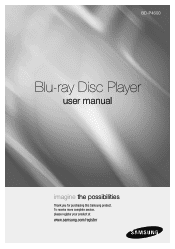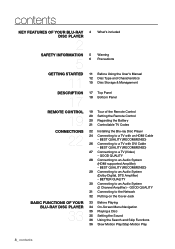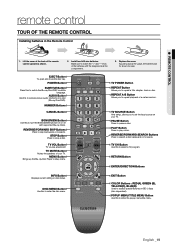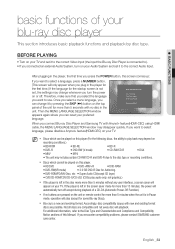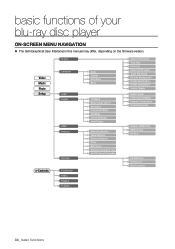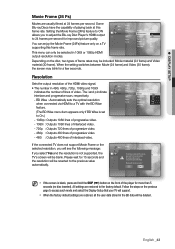Samsung BD P4600 Support Question
Find answers below for this question about Samsung BD P4600 - Blu-Ray Disc Player.Need a Samsung BD P4600 manual? We have 3 online manuals for this item!
Question posted by smiddle999 on March 25th, 2012
Program Codes For Bd P4600
The person who posted this question about this Samsung product did not include a detailed explanation. Please use the "Request More Information" button to the right if more details would help you to answer this question.
Current Answers
Related Samsung BD P4600 Manual Pages
Samsung Knowledge Base Results
We have determined that the information below may contain an answer to this question. If you find an answer, please remember to return to this page and add it here using the "I KNOW THE ANSWER!" button above. It's that easy to earn points!-
General Support
...player BD/DVD/CD playback HDMI-CEC function allows all compatible products in the system to discover and communicate with a new level of picture customization. Advanced Blu-ray...Order code BD-P1400/XAA 036725607828 For more details, view the attached BD-P1400 ... decoding Plus, Dolby® BD-P1400 Product Information BD-P1400.pdf BD-P1400 Blu-ray Disc™ It's a perfect centerpiece... -
General Support
... BD-P2400.pdf BD-P24000 Blu-ray Disc™ HD video (1920x1080) HDMI digital interface (720p/1080i/1080p) via HD DVD audio outputs 10-bit/108MhZ video D/A converter; 24-bit/192KHz audio D/A converter HQV Disc™ HDMI-CEC-Anynet+ function allows all compatible products in control of the most detailed Bluray ™ Order code BD-P2400/XAA... -
General Support
..., Set-Top-Box, or Satellite Box. If your Samsung remote control. How Do I Program My Samsung Television's Universal Remote Control To Operate My Cable Box, DVD Player, Or VCR? Attachment : Remote Codes New.pdf RemoteCodesPre2006.pdf You can purchase replacement Samsung remote controls at the top of a Mode button. If you...
Similar Questions
'file Not Supported' Keeps Popping Out (samsung Bd P4600)
I play videos via usb and the videos Ive downloaded are in .mkv format. Sometimes it plays but there...
I play videos via usb and the videos Ive downloaded are in .mkv format. Sometimes it plays but there...
(Posted by flamesofresolution 7 years ago)
Bd-p4600 This Disc Cannot Be Played
(Posted by luxeni 10 years ago)
My Samsung Blu Ray Player Bd-p4600 Will Turn On And Play But It Wont Send A
signal to my tv
signal to my tv
(Posted by reypaNANDA 10 years ago)
Register Blu-ray Disc Player Bd-p1500
Register my samsung blu ray disc player bd-p1500(xaa) device
Register my samsung blu ray disc player bd-p1500(xaa) device
(Posted by pattigame 10 years ago)
Samsung Bd-c5500 Blu-ray Disc Player 'no Signal'
My Samsung BD-C5500 Blu-Ray Disc Player is connected to my Vizio M420NV LCD LED HDTV with an HDMI ca...
My Samsung BD-C5500 Blu-Ray Disc Player is connected to my Vizio M420NV LCD LED HDTV with an HDMI ca...
(Posted by cow700 12 years ago)