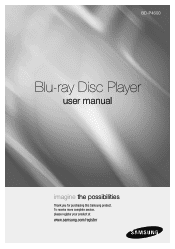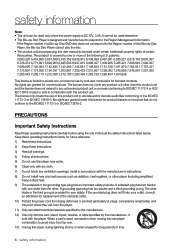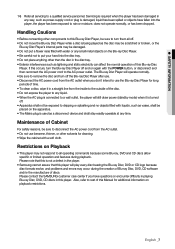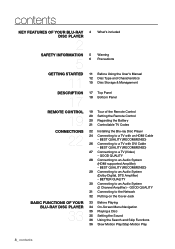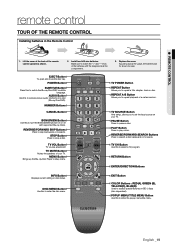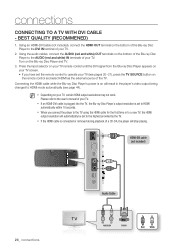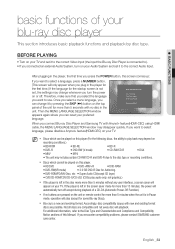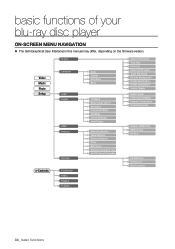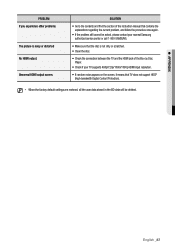Samsung BD P4600 Support Question
Find answers below for this question about Samsung BD P4600 - Blu-Ray Disc Player.Need a Samsung BD P4600 manual? We have 3 online manuals for this item!
Question posted by dranilgphillip on February 13th, 2013
Manual For Bd-5400
The person who posted this question about this Samsung product did not include a detailed explanation. Please use the "Request More Information" button to the right if more details would help you to answer this question.
Current Answers
Related Samsung BD P4600 Manual Pages
Samsung Knowledge Base Results
We have determined that the information below may contain an answer to this question. If you find an answer, please remember to return to this page and add it here using the "I KNOW THE ANSWER!" button above. It's that easy to earn points!-
General Support
... are optional, as Picture in Picture decoding or internet capability. Player Profiles Blu-ray Disc Player Profiles 1.0 is BD-J? Yes, all Blu-ray players? BD-J, or Blu-ray Disc Java, is a newer profile that your player is not equipped with a firmware update became a Profile 2. The BD-P2500 and BD-P2550 were also released as "Final Standard Profile... -
General Support
...'s important to keep your Blu-ray Disc player is connected. If the software version on the remote control to remove the disc from the player, please do so. Discs that allows you just extracted... available. After the final message "Firmware Update Now Processing", the BD player automatically powers off the player or disconnect it on the remote control to a convenient location such... -
General Support
... Movie Titles or Bonus Features Will Not Play you're unable to wait for the next firmware release. Check the f/w version on profile 1.1 Blu-ray disc players. (Check disc documentation for hardware requirements.) BD-P1000, BD-P1200 and BD-P2500 and BD-P2550 are not upgradeable. To download Bonus Content on 10/8/08. Firmware ...
Similar Questions
Bd-p4600 This Disc Cannot Be Played
(Posted by luxeni 10 years ago)
My Samsung Blu Ray Player Bd-p4600 Will Turn On And Play But It Wont Send A
signal to my tv
signal to my tv
(Posted by reypaNANDA 10 years ago)
Register Blu-ray Disc Player Bd-p1500
Register my samsung blu ray disc player bd-p1500(xaa) device
Register my samsung blu ray disc player bd-p1500(xaa) device
(Posted by pattigame 10 years ago)
Samsung Blu-ray
Why is there an Amazon streaming app for Samsung TVs, but not for Samsung blu-ray players?
Why is there an Amazon streaming app for Samsung TVs, but not for Samsung blu-ray players?
(Posted by russisaacs 12 years ago)
Samsung Bd-c5500 Blu-ray Disc Player 'no Signal'
My Samsung BD-C5500 Blu-Ray Disc Player is connected to my Vizio M420NV LCD LED HDTV with an HDMI ca...
My Samsung BD-C5500 Blu-Ray Disc Player is connected to my Vizio M420NV LCD LED HDTV with an HDMI ca...
(Posted by cow700 12 years ago)