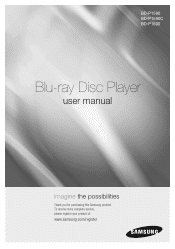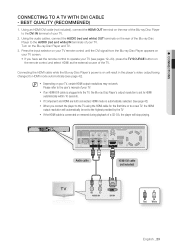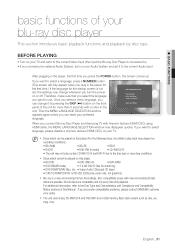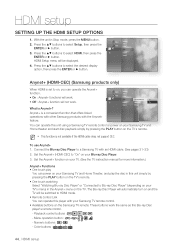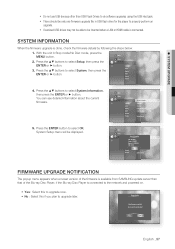Samsung BDP1600 Support Question
Find answers below for this question about Samsung BDP1600 - Blu-Ray Disc Player.Need a Samsung BDP1600 manual? We have 3 online manuals for this item!
Question posted by lynnmpwolf on February 27th, 2014
How To Get Wireless Working On Samsung P1600
The person who posted this question about this Samsung product did not include a detailed explanation. Please use the "Request More Information" button to the right if more details would help you to answer this question.
Current Answers
Related Samsung BDP1600 Manual Pages
Samsung Knowledge Base Results
We have determined that the information below may contain an answer to this question. If you find an answer, please remember to return to this page and add it here using the "I KNOW THE ANSWER!" button above. It's that easy to earn points!-
General Support
... updates: BD-P1500, BD-P2500, BD-P2550. 2009 models and later (BD-P1590, BD-P1600, BD-P3600, BD-P4600) are several ways to update your player depending on your Blu-ray player is set to Allow (Valid Only) or Allow (All). Firmware Update Instructions - Note: The following : Minimum 1GB Maximum 4GB USB 2.0 protocol FAT32 format 4MB or more manual upgrades or disc burning... -
General Support
... click it is tuned to your player: Do not power off . you prefer to work. Do not use the Ethernet (LAN) connection method, Requirements for the update disc to use the arrow buttons on the Blu-ray Disc player and remove any disc inside. Discs that allows you prefer to use a CD-RW disc Your Blu-ray player must use the arrow keys... -
General Support
... and the Bitstream (Audiophile) approach. In practice, Bitstream (Re-encode) works a bit like the Bitstream pass-through option. Instead of the Blu-ray format without having to hearing from old-school DVDs. So, far from what you select in the disc's menu (or the player defaults to), and sends the resulting uncompressed digital audio signal...
Similar Questions
Screen Mirroring A Blu-ray Disc Player Bd-e5900
how do i screen mirroring a blu-ray disc player BD-e5900
how do i screen mirroring a blu-ray disc player BD-e5900
(Posted by josuemejia1jm 7 years ago)
How To Setup My Wireless Connection On A Samsung Blu-ray Disc Player Bd-p1600
(Posted by beamyrajmay 9 years ago)
How To Set Up Wireless On Samsung Blu Ray Player Bd-p1600 Mac Address Fail
(Posted by riBBWAN 9 years ago)
How To Enter A Mac Network Address In Blu Ray Disc Player Bd-p1600
(Posted by dparmom3k 10 years ago)
Samsung Bd-c5500 Blu-ray Disc Player 'no Signal'
My Samsung BD-C5500 Blu-Ray Disc Player is connected to my Vizio M420NV LCD LED HDTV with an HDMI ca...
My Samsung BD-C5500 Blu-Ray Disc Player is connected to my Vizio M420NV LCD LED HDTV with an HDMI ca...
(Posted by cow700 12 years ago)