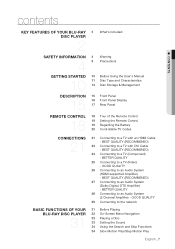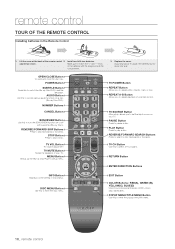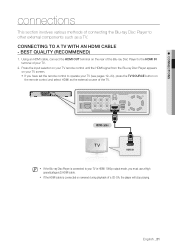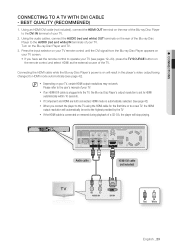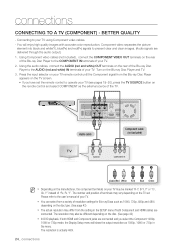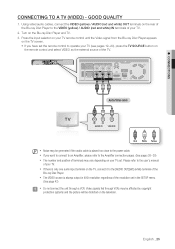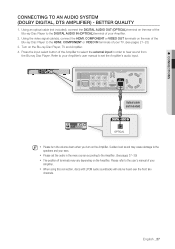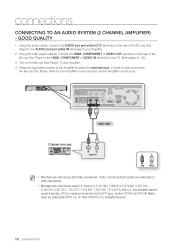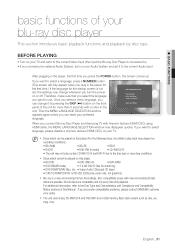Samsung BDP1600 Support Question
Find answers below for this question about Samsung BDP1600 - Blu-Ray Disc Player.Need a Samsung BDP1600 manual? We have 3 online manuals for this item!
Question posted by robnel574 on February 19th, 2012
Pandora Why Can't I Set Up?
The person who posted this question about this Samsung product did not include a detailed explanation. Please use the "Request More Information" button to the right if more details would help you to answer this question.
Current Answers
Related Samsung BDP1600 Manual Pages
Samsung Knowledge Base Results
We have determined that the information below may contain an answer to this question. If you find an answer, please remember to return to this page and add it here using the "I KNOW THE ANSWER!" button above. It's that easy to earn points!-
General Support
... Your Player Bonus features vary by step BD-Live Settings After upgrading the firmware, new menu options will be accessed. Firmware Update Instructions - CD Method All Blu-ray models can be updated using a USB Flash drive. After installing 2.0 and with an established internet connection, all Blu-ray discs contain Bonus Content but for the BD-P1000, BD-P1200 and BD... -
General Support
... accessing Blockbuster/Netflix. Checking the Time Zone, Date, and Time settings To check the date and time, follow these steps using your settings. Reset the Blu-ray Player and Power Cycle all devices sit unplugged for 20 seconds. U nplug the BD Player and press and hold the POWER button on when the request is to Blockbuster... -
How To Activate Your Netflix Account SAMSUNG
... questions ok How To Setup Your SWA-4000 With Your Samsung Home Theater System Content Feedback Q1. BD-P1600 STEP 2. B button. Product : Blu-ray > for all of the page. 17343. How To Reset Your Blu-ray Player To Factory Settings 17262. If no, please tell us why so we can improve the content. at the...
Similar Questions
How To Set Up Hulu On Samsung Bd-p1600 Blu Ray
(Posted by kiddmarkpa 9 years ago)
How To Set Up Wireless On Samsung Blu Ray Player Bd-p1600 Mac Address Fail
(Posted by riBBWAN 9 years ago)
Register Blu-ray Disc Player Bd-p1500
Register my samsung blu ray disc player bd-p1500(xaa) device
Register my samsung blu ray disc player bd-p1500(xaa) device
(Posted by pattigame 10 years ago)
How To Enter A Mac Network Address In Blu Ray Disc Player Bd-p1600
(Posted by dparmom3k 10 years ago)
Samsung Bd-c5500 Blu-ray Disc Player 'no Signal'
My Samsung BD-C5500 Blu-Ray Disc Player is connected to my Vizio M420NV LCD LED HDTV with an HDMI ca...
My Samsung BD-C5500 Blu-Ray Disc Player is connected to my Vizio M420NV LCD LED HDTV with an HDMI ca...
(Posted by cow700 12 years ago)