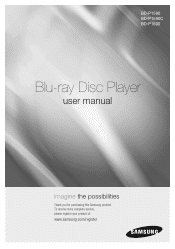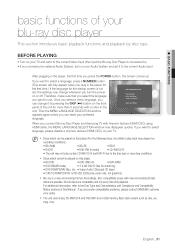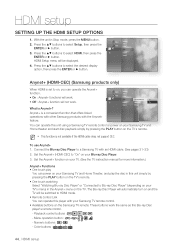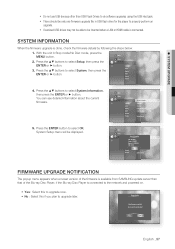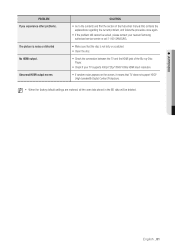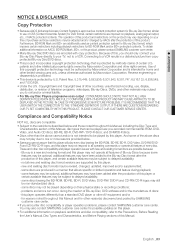Samsung BDP1600 Support Question
Find answers below for this question about Samsung BDP1600 - Blu-Ray Disc Player.Need a Samsung BDP1600 manual? We have 3 online manuals for this item!
Question posted by Adadut on June 5th, 2014
How To Get Mog With Samsung Blu
The person who posted this question about this Samsung product did not include a detailed explanation. Please use the "Request More Information" button to the right if more details would help you to answer this question.
Current Answers
Related Samsung BDP1600 Manual Pages
Samsung Knowledge Base Results
We have determined that the information below may contain an answer to this question. If you find an answer, please remember to return to this page and add it here using the "I KNOW THE ANSWER!" button above. It's that easy to earn points!-
General Support
...digging around the setup menus or instruction manual for a fourth-generation or higher Samsung Blu-ray Disc player, you 're used to work with surround sound receivers or processors that is designed... audio output options: PCM Bitstream (Audiophile) Bitstream (Re-encode) output means that the Blu-ray Disc player itself , it instead sends this information as an un-decoded bitstream via an HDMI 1.3... -
General Support
... Africa, North Korea, Mongolia 6 China The Region Number for your Blu-ray disc player is A. Your Blu-ray disc player will play ) DVD-R (V mode and finalized only) AUDIO CD 74 (3 1/2 inches) 20 Region Code Both the Blu-ray disc player and the discs are compatible with My Blu-ray Player? Type Blu-ray DVD-Video BD Region Code Area A North America, Central America, South America, Korea... -
How To Activate Your Netflix Account SAMSUNG
...Blu-ray remote control, select Netflix from the Blu-ray player's menu or at the top of questions ok How To Reset Your Blu-ray Player...Blu-ray Players > Using the right and left arrow buttons on your internet speed. very dissatisfied very satisfied Q2. Product : Blu-ray...Blu-ray remote scroll through the movies in your Blu-ray player...viewing on your Blu-ray Player Using your ...
Similar Questions
How To Setup My Wireless Connection On A Samsung Blu-ray Disc Player Bd-p1600
(Posted by beamyrajmay 9 years ago)
How To Set Up Wireless On Samsung Blu Ray Player Bd-p1600 Mac Address Fail
(Posted by riBBWAN 9 years ago)
Register Blu-ray Disc Player Bd-p1500
Register my samsung blu ray disc player bd-p1500(xaa) device
Register my samsung blu ray disc player bd-p1500(xaa) device
(Posted by pattigame 10 years ago)
How To Enter A Mac Network Address In Blu Ray Disc Player Bd-p1600
(Posted by dparmom3k 10 years ago)
Samsung Bd-c5500 Blu-ray Disc Player 'no Signal'
My Samsung BD-C5500 Blu-Ray Disc Player is connected to my Vizio M420NV LCD LED HDTV with an HDMI ca...
My Samsung BD-C5500 Blu-Ray Disc Player is connected to my Vizio M420NV LCD LED HDTV with an HDMI ca...
(Posted by cow700 12 years ago)