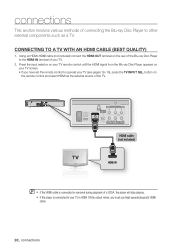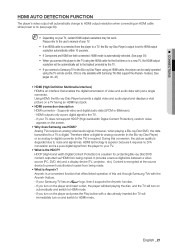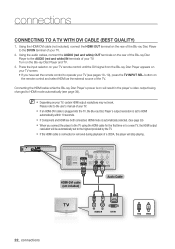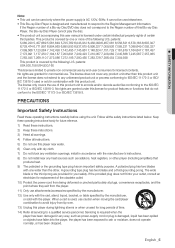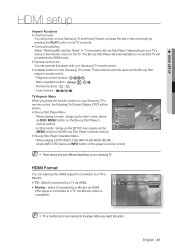Samsung BDP1500 Support Question
Find answers below for this question about Samsung BDP1500 - Blu-Ray Disc Player.Need a Samsung BDP1500 manual? We have 3 online manuals for this item!
Question posted by HLLYWDSTAR33 on October 21st, 2011
Lost Remote.can't Get Movie To Play.is There A Way Around This?
The person who posted this question about this Samsung product did not include a detailed explanation. Please use the "Request More Information" button to the right if more details would help you to answer this question.
Current Answers
Related Samsung BDP1500 Manual Pages
Samsung Knowledge Base Results
We have determined that the information below may contain an answer to this question. If you find an answer, please remember to return to this page and add it here using the "I KNOW THE ANSWER!" button above. It's that easy to earn points!-
General Support
... Product Information BD-P2400.pdf BD-P24000 Blu-ray Disc™ Featuring 32-tap adaptive up-scaler, the BD-P2400 offers brilliant Blu-ray image detail. HD video (1920x1080) HDMI digital interface (720p/1080i/1080p) via HD DVD audio outputs 10-bit/108MhZ video D/A converter; 24-bit/192KHz audio D/A converter HQV Disc™ Player with Samsung's BD-P2400. With HQV... -
General Support
... it begins downloading. Upgrade your Blu-ray player is recommended that do I update the Firmware There are capable of automatic updates out of automatic firmware updates: BD-P1500, BD-P2500, BD-P2550. 2009 models and later (BD-P1590, BD-P1600, BD-P3600, BD-P4600) are several ways to navigate using the buttons on the disc cover. Important: Even if you... -
General Support
...;A firmware update will be available at the end of Blu-ray video and bonus content, it is available, follow the suggestions below. BD-P1500 - Connection To reap the full benefits of May and will resolve most movie-compatibility issues. To download Bonus Content on profile 1.1 Blu-ray disc players. (Check disc documentation for the was released as component, some...
Similar Questions
Screen Mirroring A Blu-ray Disc Player Bd-e5900
how do i screen mirroring a blu-ray disc player BD-e5900
how do i screen mirroring a blu-ray disc player BD-e5900
(Posted by josuemejia1jm 7 years ago)
Will A Samsung Bdp1500 Play 3d Blue Rays
(Posted by atirhodii 9 years ago)
How To Press Play On Blu Ray Without Remote
(Posted by artoMonir 10 years ago)
Register Blu-ray Disc Player Bd-p1500
Register my samsung blu ray disc player bd-p1500(xaa) device
Register my samsung blu ray disc player bd-p1500(xaa) device
(Posted by pattigame 10 years ago)
Samsung Bd-c5500 Blu-ray Disc Player 'no Signal'
My Samsung BD-C5500 Blu-Ray Disc Player is connected to my Vizio M420NV LCD LED HDTV with an HDMI ca...
My Samsung BD-C5500 Blu-Ray Disc Player is connected to my Vizio M420NV LCD LED HDTV with an HDMI ca...
(Posted by cow700 12 years ago)