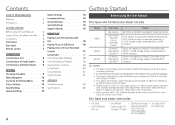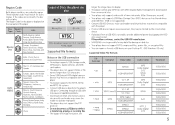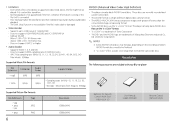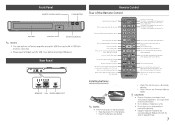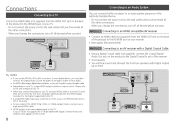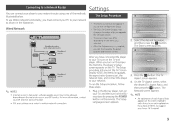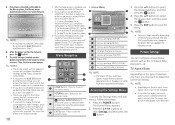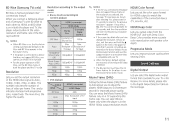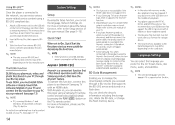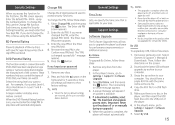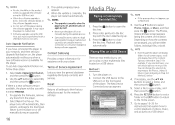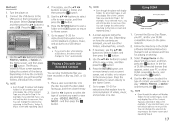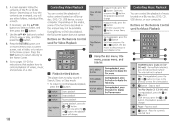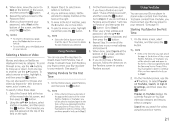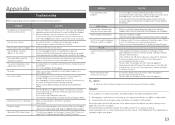Samsung BD-JM51 Support Question
Find answers below for this question about Samsung BD-JM51.Need a Samsung BD-JM51 manual? We have 1 online manual for this item!
Question posted by mariadilsworth3 on July 26th, 2017
Im Trying To Listen To Pandora And Cant Change To A New Station Or Skip To The N
im trying to change to a new station on pandora and cant even skip to the next song
Current Answers
Related Samsung BD-JM51 Manual Pages
Samsung Knowledge Base Results
We have determined that the information below may contain an answer to this question. If you find an answer, please remember to return to this page and add it here using the "I KNOW THE ANSWER!" button above. It's that easy to earn points!-
General Support
... Update Instructions - CD Method All Blu-ray models can be available including BD Live Internet Connection. Blockbuster, Netflix And Pandora Error Messages Click the 'Firmware Update Instructions - In order to view Bonus Content, this is not connected, the update will be found on your Profile 1.1 Player to access BD-Live content. No more read/write... -
General Support
... your Blu-ray Player, follow the steps below that your internet provider. Blockbuster, Netflix And Pandora Error Messages To troubleshoot network issues with viewing the network settings Choose Ethernet port by your router is connected" command " to make sure that the Ethernet cable is on and working" "Please make changes. Run... -
General Support
...;putting the BD Player on the outside of Service) list. your settings. Before making changes to any settings, try the following ...will allow to sit for connecting to your home network, Pandora, firmware updates, etc, but unable to connect to ... browser. (If you don't know the IP address your Blu-ray player. NTP is temporarily unavailable Blockbuster/ Netflix servers...
Similar Questions
Trying To Connect My Blu-ray Player To The Internet
In trying to establish an internet connection there is not and Wireless option being presented just ...
In trying to establish an internet connection there is not and Wireless option being presented just ...
(Posted by adorablewealth 6 years ago)
How To Get Activation Code For Pandora On A Samsung Blu Ray Player Screen Goes
straight to do you have a pandora account
straight to do you have a pandora account
(Posted by JaneZI 9 years ago)
Samsung Blue-ray Player ( Bd-p1600). Trying To Connect To Internet
im trying to connect the bd p1600 dvd to the internet tru a wired connection from my router and is n...
im trying to connect the bd p1600 dvd to the internet tru a wired connection from my router and is n...
(Posted by mgroupcaribbean 13 years ago)