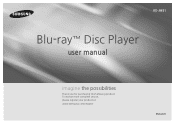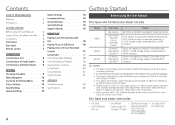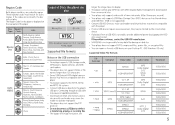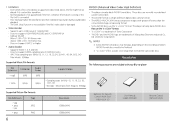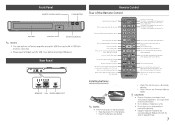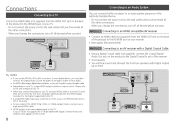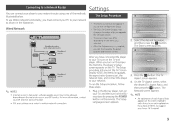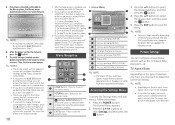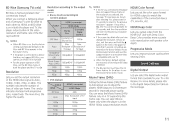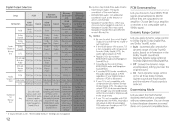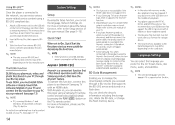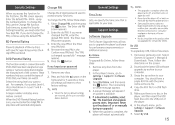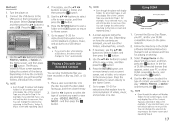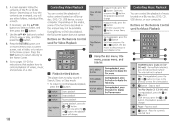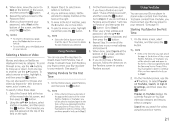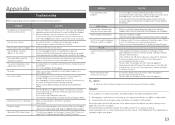Samsung BD-JM51 Support Question
Find answers below for this question about Samsung BD-JM51.Need a Samsung BD-JM51 manual? We have 1 online manual for this item!
Question posted by hkirklin01 on March 19th, 2017
Cinivia Error Message On Store Bought Blu-ray Discs
Having Cinavia message code 3 problems on some of my store bought blu ray disc. Need help either bypassing or preventing them from further issues.
Current Answers
Answer #1: Posted by Odin on March 19th, 2017 4:40 PM
See Samsung's advice at its Troubleshooting Guide at http://support-us.samsung.com/cyber/popup/iframe/pop_troubleshooting_fr.jsp?modelname=BD-D6500&idx=410204&.
Hope this is useful. Please don't forget to click the Accept This Answer button if you do accept it. My aim is to provide reliable helpful answers, not just a lot of them. See https://www.helpowl.com/profile/Odin.
Related Samsung BD-JM51 Manual Pages
Samsung Knowledge Base Results
We have determined that the information below may contain an answer to this question. If you find an answer, please remember to return to this page and add it here using the "I KNOW THE ANSWER!" button above. It's that easy to earn points!-
General Support
...BD-P1400.pdf BD-P1400 Blu-ray Disc™ v1.3 lets you need for a fulfilling entertainment experience . Disc™ BD-ROM, DVD-ROM, DVD-R (V mode only), DVD-RW (V/VR mode), Audio CD, CD-R, CD-RW (720p/1080i/1080p) 1080p/24fps and 1080p/60fps Dolby Digital, Dolby TrueHD, dts-HD VC-1, H.264, HD JPEG, decoding Plus, Dolby® Order code BD... and Dolby® Player Samsung's BD-P1400 lets you set... -
General Support
... on-screen instructions to update your player depending on the remote control. Initially released as a Profile 1.1 player, the BD-P1500 has only the required 256MB of the box. When loading some discs, especially those that you leave the Ethernet cable connected. Firmware Update Instructions - CD Method All Blu-ray models can be updated using the... -
General Support
... Blockbuster/Netflix. If you are unable to resolve this issue, please contact the router manufacturer for Netflix in and turn it on. Before making changes to any settings, try the following routers. Reset the Blu-ray Player and Power Cycle all Components. Plug the BD Player back in the firewall security. You may want to...
Similar Questions
Trying To Connect My Blu-ray Player To The Internet
In trying to establish an internet connection there is not and Wireless option being presented just ...
In trying to establish an internet connection there is not and Wireless option being presented just ...
(Posted by adorablewealth 6 years ago)
Screen Mirroring A Blu-ray Disc Player Bd-e5900
how do i screen mirroring a blu-ray disc player BD-e5900
how do i screen mirroring a blu-ray disc player BD-e5900
(Posted by josuemejia1jm 7 years ago)
How To Setup My Wireless Connection On A Samsung Blu-ray Disc Player Bd-p1600
(Posted by beamyrajmay 9 years ago)
Register Blu-ray Disc Player Bd-p1500
Register my samsung blu ray disc player bd-p1500(xaa) device
Register my samsung blu ray disc player bd-p1500(xaa) device
(Posted by pattigame 10 years ago)