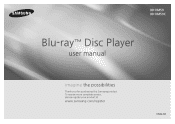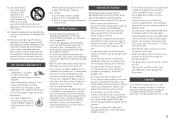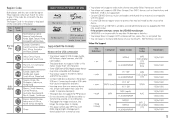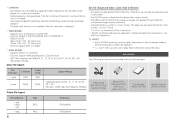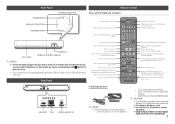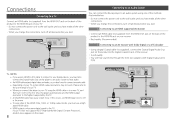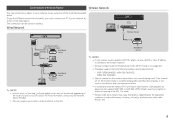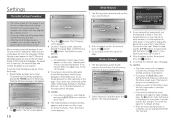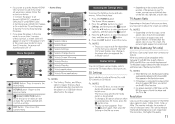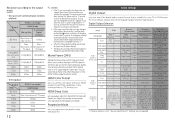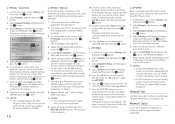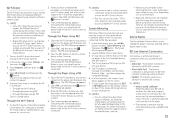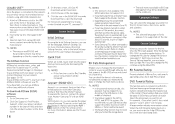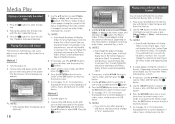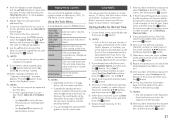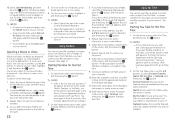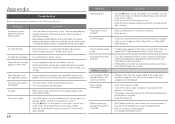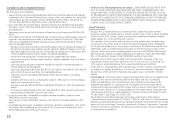Samsung BD-HM59C Support Question
Find answers below for this question about Samsung BD-HM59C.Need a Samsung BD-HM59C manual? We have 1 online manual for this item!
Question posted by Daniellevincelli on December 6th, 2014
Set Up
I plugged it in. All is displayed and in Russian. Cannot figure what is wrong and not connecting to my wifi. How can I change the set up so I can read the info displayed on tv
Current Answers
Answer #1: Posted by TommyKervz on December 12th, 2014 7:55 AM
follow the instructions below
http://www.samsung.com/us/support/howtoguide/N0000071/7224/49050
Related Samsung BD-HM59C Manual Pages
Samsung Knowledge Base Results
We have determined that the information below may contain an answer to this question. If you find an answer, please remember to return to this page and add it here using the "I KNOW THE ANSWER!" button above. It's that easy to earn points!-
General Support
...4GB USB 2.0 protocol FAT32 format 4MB or more manual upgrades or disc burning! To change the BD-Live settings, follow these steps: With the unit in the form of trivia questions, games,...Not all Blu-ray discs contain Bonus Content but for all BD LIVE content. Firmware Update Instructions - CD Method All Blu-ray models can be accessed. Upgrade your Blu-ray player is connected to ... -
How To Activate Your Netflix Account SAMSUNG
... you store the movies and TV programs you satisfied with this content? Your selection will begin watching. at the e-contents screen press the If no, please tell us why so we can improve the content. How To Reset Your Blu-ray Player To Factory Settings 17262. Blu-ray Players > B button. Using the right and... -
Using Anynet+ With A Home Theater SAMSUNG
... have a Blu-Ray player with Anynet+ connected to the HT-AS720ST and then to use your TV's remote to the home theater. Product : Televisions > Using Anynet+ With A Home Theater STEP 7. operate the Blu-ray player, enter the Tools Menu and select BD player from the Anynet+ device list on the Tools menu, the Anynet+ function will automatically change the TV to...
Similar Questions
How To Set Up Wireless On Samsung Blu Ray Player Bd-p1600 Mac Address Fail
(Posted by riBBWAN 9 years ago)
My Samsung Blu Ray Player Bd-p4600 Will Turn On And Play But It Wont Send A
signal to my tv
signal to my tv
(Posted by reypaNANDA 10 years ago)
How To Program Remote Control For Samsung Blu Ray Player Bd-e5400
(Posted by mtrzDras 10 years ago)
How To Make Samsung Blu Ray Player Bd-e5900 Multi-zone
(Posted by pasnowst 10 years ago)